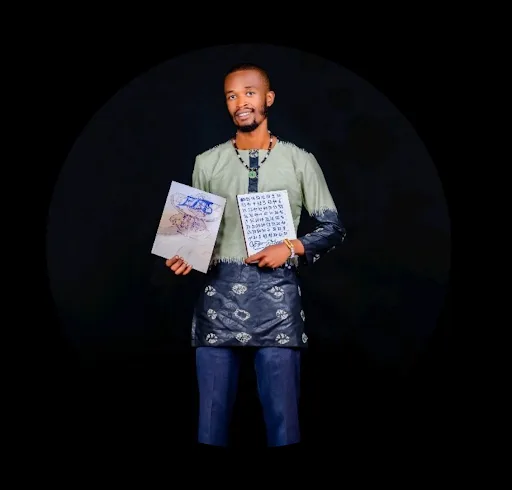Introducción a Python
Lo que aprenderás
Contenido del curso
Curso para Nivel Principiante
Tu suscripción también incluye 500+ cursos:
curso
Tipos de Datos en Python
curso
Introducción a Pandas
curso
Estructuras de Datos en Python
curso
Flujo de Control en Python
curso
Tutorial de Bucles en Python
curso
Tutorial de Funciones en Python
curso
Functional Programming Concepts in Python

curso
Tipos de Datos en Python
curso
Introducción a Pandas
curso
Estructuras de Datos en Python
curso
Flujo de Control en Python
curso
Tutorial de Bucles en Python
curso
Tutorial de Funciones en Python
curso
Functional Programming Concepts in Python
Por qué la gente elige Codefinity
The teaching methodology at Codefinity is excellent, and I particularly appreciate how it has prepared me to handle real-world coding problems. Currently, I am delving into Node.js and eagerly anticipate building full-stack projects that integrate all the knowledge I have gained.
My first course was 4 hours, I did it in a few days, "nugget-style". The instructions are very clear and easy to understand. There is even a hint to help you get the answer. I love the learning style that is used, it engages me.
I have really liked the browser-based lessons that allow me to code within the lesson. The RUN button allows me to test the code I write before submitting for a grade.
I have gained a lot of practical and logical thinking skills, along with patience for myself and confidence in myself that I can learn programming. Years ago, I would have never thought that I could learn programming in any way, shape or form, and I was able to obtain these certifications and skills with Codefinity.
The learning was progressive and made it easy to follow along and make progress. I could feel my skills increasing and building on each other as the course went along.
Paso a paso hacia resultados estelares
Confiado por empleados de empresas líderes
y estudiantes de universidades de élite
























Accede instantáneamente a 500+ cursos
Acceso completo al catálogo
Una suscripción abre este curso y todo nuestro catálogo de proyectos y habilidades.Prueba Codefinity con confianza – garantía de devolución de dinero de 30 días incluida

Preguntas frecuentes
¿Cómo obtengo acceso a la plataforma?
Aunque puedes estudiar con Codefinity en cualquier dispositivo, recomendamos encarecidamente usar una computadora o portátil para optimizar tu experiencia de aprendizaje.
¿Qué pasa si tengo preguntas mientras aprendo?
Todos nuestros cursos cuentan con un asistente de IA integrado, listo para ayudarte con cualquier pregunta que puedas tener durante tus estudios y ayudarte a resolver cualquier problema.
¿Es necesario un título en tecnología para aprender?
No, no necesitas experiencia previa para comenzar a aprender. Nuestros cursos están diseñados para principiantes, por lo que puedes comenzar fácilmente tu camino en la industria tecnológica.
¿Aún tienes preguntas?
Escribe tu pregunta aquí