Excel-kurssit
kurssi
Data Analysis with Excel
Keskitaso
Opitut taidot: Data Preprocessing, Data Visualization, Data Analysis with Excel, Excel Power Query, Excel Formulas
kurssi
Excel for Beginners
Aloittelija
16 OPISKELEE NYT
Opitut taidot: Data Preprocessing, Data Visualization, Excel Formulas, Excel for Beginners
kurssi
Excel Formulas
Aloittelija
Opitut taidot: Data Preprocessing, Data Analysis with Excel, Excel Formulas
kurssi
Mastering Discounted Cash Flow Analysis with Excel
Aloittelija
Opitut taidot: Build complete DCF models in Excel using real company financials and templates., Understand the components of WACC including cost of equity and cost of debt., Calculate Terminal Value and apply scenario and sensitivity analysis in valuation models., Apply DCF techniques to real-world case studies for investment and business decisions
Omaksu teknologiaosaamisen kiehtovuus! Tekoälyavustajamme antaa reaaliaikaista palautetta, henkilökohtaisia vinkkejä ja virheiden selityksiä, jotta opit luottavaisin mielin.
Työtilojen avulla voit luoda ja jakaa projekteja suoraan alustallamme. Olemme valmiiksi suunnitelleet mallit sinun helpottamiseksi.
Ota hallintaasi urakehityksesi ja aloita matkasi uusimpien teknologioiden hallintaan
Todelliset projektit kohottavat portfoliotasi, esitellen käytännön taitoja, joilla vakuutat työnantajat.
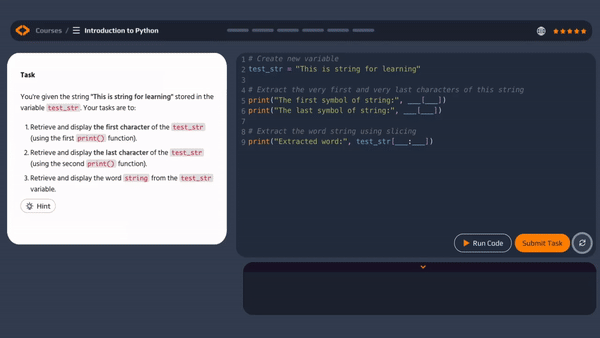
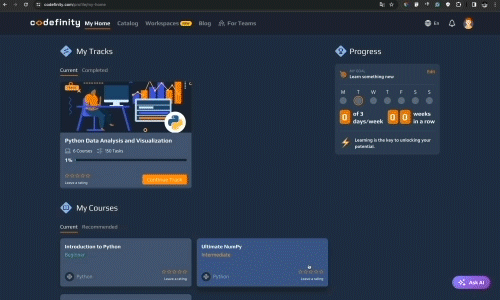
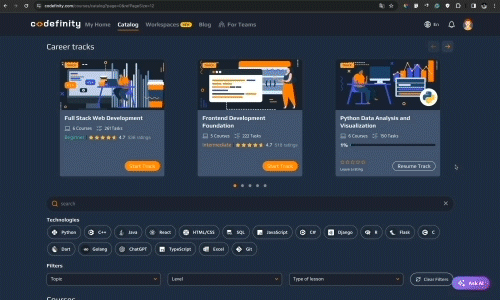
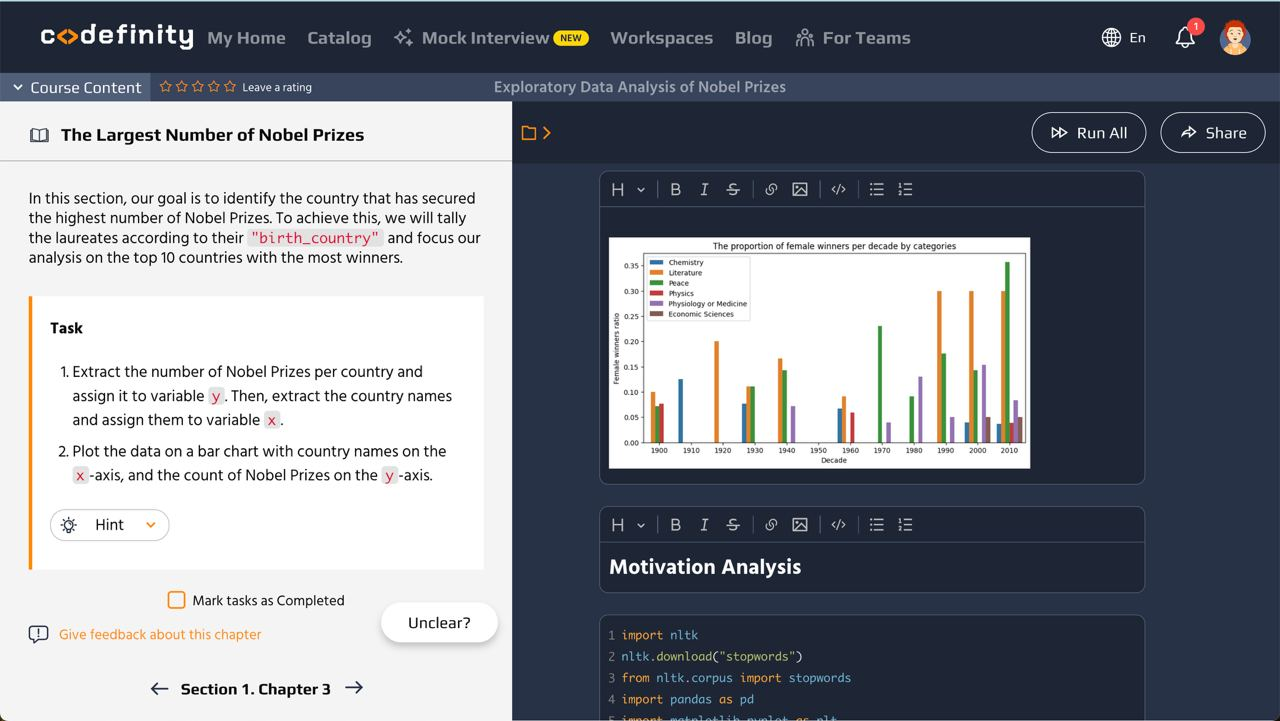








































































Excel-kurssit: Keskeistä tietoa ja kysymyksiä
1. | Data Analysis with Excel | ||
2. | Excel Aloittelijoille | ||
3. | Excel-Kaavat | ||
4. | Diskontatun Kassavirta-analyysin Hallinta Excelillä |






 Vain Ultimate
Vain Ultimate