Video Editing Courses
Learn how to bring your stories to life with professional video editing tools. Explore the essentials of video production using Adobe Premiere Pro and After Effects. Whether you're creating YouTube videos, promotional content, or motion graphics, these beginner-friendly courses help you build the creative and technical skills to edit, animate, and polish videos like a pro.
Gained skills:
Audio Editing & Sound MixingMotion DesignMulti-Camera EditingTimeline Editing TechniquesTransitions & Visual EffectsUI/UX Design
Take a short quiz and get closer to your goals!
80,000
Students have already successfully completed the courses and are applying their skills in the workplace
92%
Users find our courses useful
Courses
Courses
Career paths
Advantages
Why Codefinity
Career opportunities
FAQs
Related topics
Reviews
Pricing
Top courses
Courses
Courses
Career paths
Advantages
Why Codefinity
Career opportunities
FAQs
Related topics
Reviews
Pricing
Top courses
Browse Video Editing courses and projects
Level
Type of lesson
Technologies
Choose a career pathComprehensive programs to master a career pathway
Codefinity advantages
AI-Assisted Learning
Embrace the fascination of Tech Skills! Our AI-assistant provides real-time feedback, personalized hints, and error explanations, empowering you to learn with confidence.
Workspaces
With Workspaces, you can create and share projects directly on our platform. We've prepared templates for your convenience
Learning tracks
Take control of your career development and commence your path into mastering the latest technologies
Real-world projects
Real-world projects elevate your portfolio, showcasing practical skills to impress potential employers
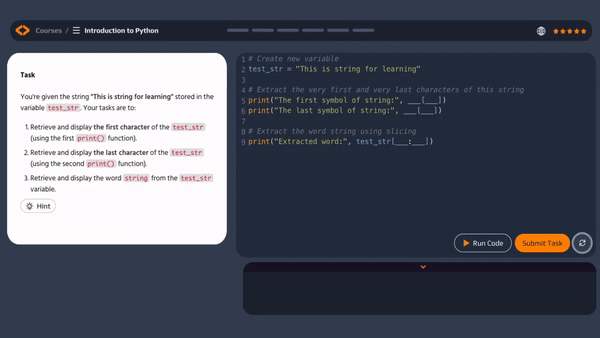
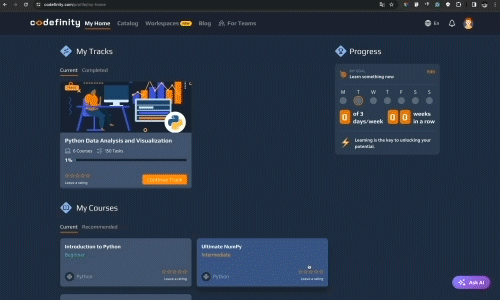
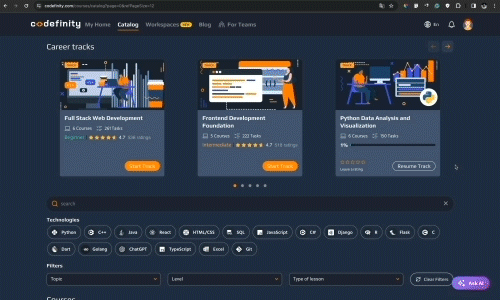
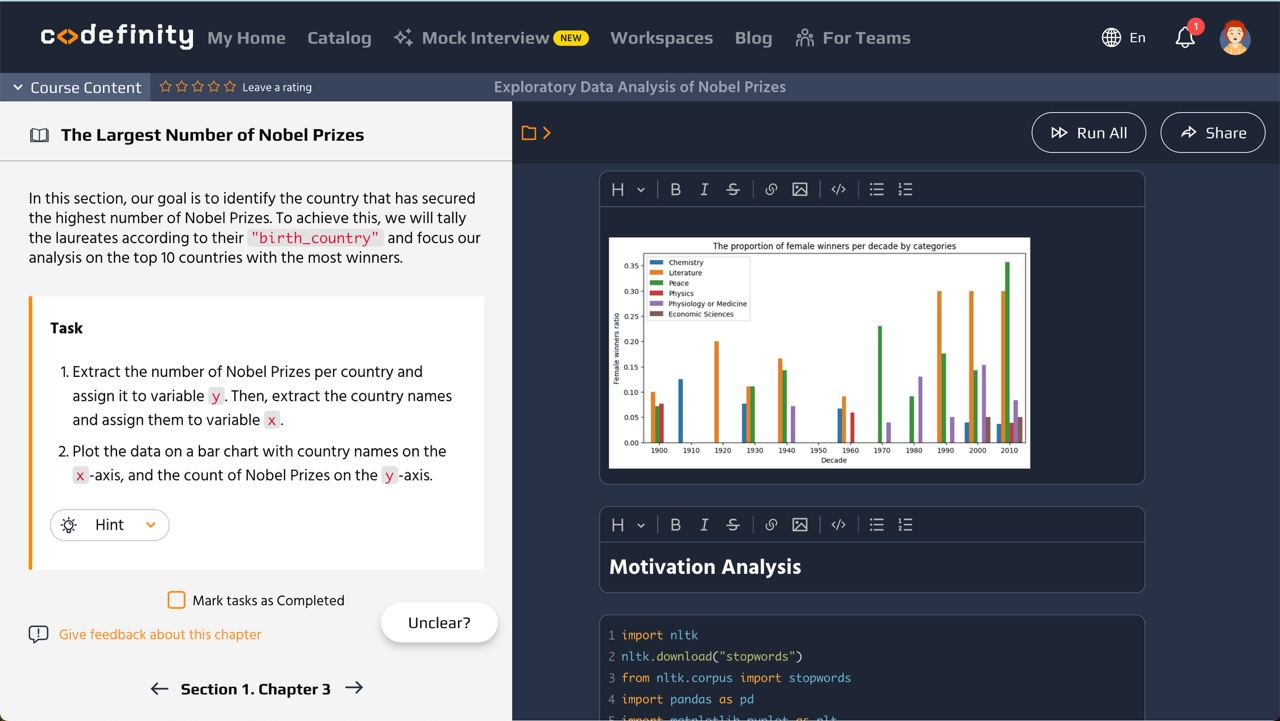
Why Codefinity stands out
Video content
Downloadable materials
Esteemed certificates
Interactive learning environment
Error correction
AI assistant
Access to all content with one subscription
Codefinity
Video-based learning platforms
Codefinity
Video-based learning platforms
Video content
Downloadable materials
Esteemed certificates
Interactive learning environment
Error correction
AI assistant
Access to all content with one subscription
Career opportunitiesLearn about the most popular professions, average salaries, and companies actively seeking specialists in this field.
Video Editor
Content Creator
Motion Designer
$45k
$72k
$100k
Min
Average
Max
Annual salary
(Average in the US)




Hiring companies
*Source: Glassdoor
Chosen by students of top schools
Including 30 out of top-30 U.S. colleges


































































Video Editing Courses: Key Info and Questions
Introduction to Video Editing
Video editing involves organizing, cutting, and enhancing raw video footage to create polished, engaging content. Our courses teach you how to edit videos with Adobe Premiere Pro and create visual effects and animations using After Effects, even if you've never used these tools before.
Benefits of Our Video Editing Courses
You'll gain hands-on experience with professional editing software, learn real-world techniques used in the film and content industry, and build portfolio-ready projects. These skills are valuable for content creators, marketers, and aspiring video editors.
Career Opportunities After Completion of Video Editing Courses
You can explore roles such as Video Editor, Motion Graphics Designer, Content Creator, YouTube Editor, or even Social Media Video Manager. These skills are also useful for freelancers or anyone producing content for marketing and education.
Video Editing Course Options
Both courses are beginner-friendly. You'll start with the basics and gradually build your skills through hands-on projects in Adobe Premiere Pro and After Effects. No prior editing experience is required.
Do I get a certificate after finishing a Video Editing course?
Yes. After completing any course, you'll receive a certificate of completion, which you can showcase on LinkedIn or include in your portfolio.
How to Choose a Suitable Video Editing Course
If you're new to editing, start with Introduction to Premiere Pro to learn the core principles of video cutting, transitions, and audio. If you want to add animations or effects, move on to Adobe After Effects Basics to learn motion design and visual effects.
What's the best starting point if I've never edited videos before?
Start with Introduction to Premiere Pro. It covers everything you need to know to create and export a complete video, from importing clips to adding titles and music.
Why should I take an online Video Editing course with your company?
Our courses are built for practical learning. You get real-world projects, simple explanations, and clear step-by-step demos. You'll work directly inside the software and finish with skills you can use right away.
Tips for Successful Course Completion
Edit along with the instructor. Pause, practice, and try your own clips. Don't rush, spend time understanding how the tools work, and rewatch sections if needed. Repetition builds confidence.
How much do your Video Editing courses cost?
We offer flexible pricing to fit your learning needs. Our Pro Plan starts at $49 per month, or you can save by choosing $99 for three months or $144 for a full year. If you want a more comprehensive learning experience, our Ultimate Plan is available for $59 per month, $147 for three months, or $299 annually. Both plans give you access to expert-crafted courses, interactive challenges, and certifications to support your growth. For full details, please visit our pricing page.
What skills do I need to succeed in Video Editing?
You'll need creativity, attention to detail, and a sense of timing. Technical skills in tools like Premiere Pro and After Effects are key, but storytelling and pacing are just as important. Practice and experimentation are essential to improving.
What Our Users Say
Join 1.5+ million advancing in AI and data skills at Codefinity
Ready to get started?
ProBest intro offer$12 /monthBilled annually
UltimateAll you need to boost your career$25 /monthBilled annually
Top courses in the Video Editing category
1. | Adobe After Effects Basics | ||
2. | Introduction to Premiere Pro |
1. Adobe After Effects Basics
2. Introduction to Premiere Pro
 Only for Ultimate
Only for Ultimate