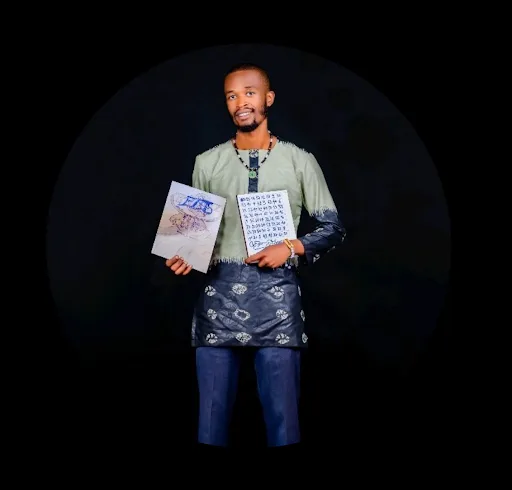Вступ до Python
Курс для початкового рівня
Що ви навчитеся
Зміст курсу
Ваше підписка також включає 500+ курсів:
курс
Типи даних у Python
курс
Вступ до Pandas
курс
Структури Даних Python
курс
Керування Потоком у Python
курс
Підручник з Циклів Python
курс
Підручник з Функцій Python
курс
Середній Рівень Python

курс
Типи даних у Python
курс
Вступ до Pandas
курс
Структури Даних Python
курс
Керування Потоком у Python
курс
Підручник з Циклів Python
курс
Підручник з Функцій Python
курс
Середній Рівень Python
Чому обирають Codefinity
The teaching methodology at Codefinity is excellent, and I particularly appreciate how it has prepared me to handle real-world coding problems. Currently, I am delving into Node.js and eagerly anticipate building full-stack projects that integrate all the knowledge I have gained.
My first course was 4 hours, I did it in a few days, "nugget-style". The instructions are very clear and easy to understand. There is even a hint to help you get the answer. I love the learning style that is used, it engages me.
I have really liked the browser-based lessons that allow me to code within the lesson. The RUN button allows me to test the code I write before submitting for a grade.
I have gained a lot of practical and logical thinking skills, along with patience for myself and confidence in myself that I can learn programming. Years ago, I would have never thought that I could learn programming in any way, shape or form, and I was able to obtain these certifications and skills with Codefinity.
The learning was progressive and made it easy to follow along and make progress. I could feel my skills increasing and building on each other as the course went along.
Крок за кроком до відмінних результатів
Довіряють працівники провідних компаній
та студенти з провідних університетів
























Миттєвий доступ до 500+ курсів
Повний доступ до каталогу
Одна підписка відкриває цей курс і весь наш каталог проектів і навичок.Спробуйте Codefinity з упевненістю — включена 30-денна гарантія повернення грошей

Часті запитання
Як отримати доступ до платформи?
Хоча ви можете навчатися з Codefinity на будь-якому пристрої, ми настійно рекомендуємо використовувати комп'ютер або ноутбук для оптимізації вашого навчального досвіду.
Що робити, якщо у мене виникнуть питання під час навчання?
Усі наші курси мають інтегрованого AI-асистента, готового допомогти вам з будь-якими питаннями, які можуть виникнути під час навчання, і допомогти вирішити будь-які проблеми.
Чи потрібен технічний ступінь для навчання?
Ні, вам не потрібен попередній досвід, щоб почати навчання. Наші курси розроблені для початківців, тому ви можете легко розпочати свій шлях у технічній галузі.
Ще є запитання?
Напишіть ваше запитання тут