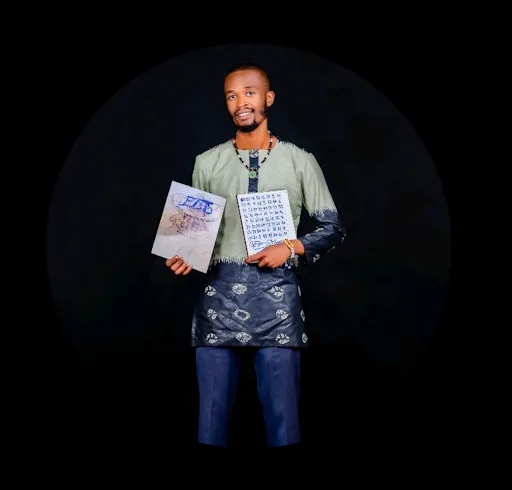Introdução ao Python
O que você vai aprender
Conteúdo do curso
Curso para Iniciantes
Sua assinatura também inclui 500+ cursos:
curso
Tipos de Dados em Python
curso
Introdução ao Pandas
curso
Estruturas de Dados em Python
curso
Fluxo de Controle em Python
curso
Tutorial de Loops em Python
curso
Tutorial de Funções em Python
curso
Functional Programming Concepts in Python

curso
Tipos de Dados em Python
curso
Introdução ao Pandas
curso
Estruturas de Dados em Python
curso
Fluxo de Controle em Python
curso
Tutorial de Loops em Python
curso
Tutorial de Funções em Python
curso
Functional Programming Concepts in Python
Por que as Pessoas Escolhem Codefinity
The teaching methodology at Codefinity is excellent, and I particularly appreciate how it has prepared me to handle real-world coding problems. Currently, I am delving into Node.js and eagerly anticipate building full-stack projects that integrate all the knowledge I have gained.
My first course was 4 hours, I did it in a few days, "nugget-style". The instructions are very clear and easy to understand. There is even a hint to help you get the answer. I love the learning style that is used, it engages me.
I have really liked the browser-based lessons that allow me to code within the lesson. The RUN button allows me to test the code I write before submitting for a grade.
I have gained a lot of practical and logical thinking skills, along with patience for myself and confidence in myself that I can learn programming. Years ago, I would have never thought that I could learn programming in any way, shape or form, and I was able to obtain these certifications and skills with Codefinity.
The learning was progressive and made it easy to follow along and make progress. I could feel my skills increasing and building on each other as the course went along.
Passo a Passo para Resultados Estelares
Confiado por Funcionários de Empresas Líderes
e Estudantes de Universidades de Prestígio
























Acesse instantaneamente 500+ cursos
Acesso completo ao catálogo
Uma assinatura abre este curso e todo o nosso catálogo de projetos e habilidades.Experimente Codefinity com confiança – garantia de devolução do dinheiro em 30 dias incluída

Perguntas frequentes
Como posso acessar a plataforma?
Embora você possa estudar com a Codefinity em qualquer dispositivo, recomendamos fortemente o uso de um computador ou laptop para otimizar sua experiência de aprendizado.
E se eu tiver dúvidas durante o aprendizado?
Todos os nossos cursos contam com um assistente de IA integrado, pronto para ajudar com qualquer dúvida que você possa ter durante seus estudos e ajudar a resolver problemas.
É necessário ter um diploma em tecnologia para aprender?
Não, você não precisa de experiência anterior para começar a aprender. Nossos cursos são projetados para iniciantes, então você pode facilmente começar sua jornada na indústria de tecnologia
Ainda tem dúvidas?
Escreva sua pergunta aqui