Related courses
See All CoursesBeginner
Introduction to Python
Python is a high-level, interpreted, general-purpose programming language. Distinguished from languages such as HTML, CSS, and JavaScript, which are mainly utilized in web development, Python boasts versatility across multiple domains, including software development, data science, and back-end development. This course will guide you through Python's fundamental concepts, equipping you with the skills to create your own functions by the conclusion of the program.
Beginner
Introduction to JavaScript
Learn the fundamentals of JavaScript, the backbone of dynamic web development. Discover essential concepts like syntax, variables, data types, and operators. Explore how to use conditional statements, loops, and functions to create interactive and efficient programs. Master the building blocks of JavaScript and lay the groundwork for more advanced programming skills.
Beginner
Java Basics
Learn the fundamentals of Java and its key features in this course. By the end, you'll be able to solve simple algorithmic tasks and gain a clear understanding of how basic console Java applications operate.
Optimizing Web Performance with Webpack
Webpack for Your App

Introduction
Web performance is a critical factor in delivering a smooth and efficient user experience. One powerful tool for optimizing web performance is Webpack, a popular module bundler for JavaScript applications. In this article, we will explore how developers can harness the capabilities of Webpack to bundle, minify, and optimize a web application for improved performance.
Understanding Webpack
Webpack is a module bundler that takes various assets, such as JavaScript, CSS, and images, and bundles them together in a way that is efficient for the browser to load. It also provides a range of plugins and loaders to handle tasks like minification, code splitting, and tree shaking, contributing to a faster loading time for web applications.
Run Code from Your Browser - No Installation Required

Key Optimization Techniques with Webpack
Module Bundling
Webpack stands out as an efficient module bundler, consolidating modules and dependencies to streamline the number of requests initiated by the browser. Organizing code into modular structures and leveraging Webpack's bundling capabilities significantly improves load times, contributing to an overall enhanced performance of web applications.
Code Splitting
Code splitting emerges as a crucial technique for breaking down code into smaller, more manageable chunks. This approach proves especially beneficial in large-scale applications, allowing developers to load only the essential code for a specific page. Webpack facilitates code splitting through dynamic imports and integrates seamlessly with its built-in SplitChunksPlugin, offering a robust solution for optimizing initial load times.
Minification
Webpack excels at minimizing the footprint of JavaScript and CSS files by eliminating unnecessary whitespace and reducing overall file sizes. This optimization process delivers tangible benefits for users with varying internet speeds, significantly improving download times. Utilizing plugins such as TerserPlugin for JavaScript and OptimizeCSSAssetsPlugin for CSS ensures effective and streamlined minification.
Tree Shaking
Tree shaking represents a sophisticated technique for purging unused code from the final bundle. Webpack's integrated tree shaking feature, complemented by tools like Babel for comprehensive ES6+ support, actively removes dead code during the build process. The result is a leaner bundle size and accelerated load times, particularly advantageous for optimizing the performance of web applications.
Asset Optimization
Extend the optimization efforts beyond code to encompass assets such as images, fonts, and other static files. Employing appropriate loaders and plugins in the Webpack configuration enables the compression of images, conversion to base64, and generation of responsive image sets. This holistic approach enhances the overall performance of assets, ensuring a smoother and faster user experience.
Incorporating these key optimization techniques within your Webpack workflow empowers developers to create high-performing web applications. The combination of module bundling, code splitting, minification, tree shaking, and asset optimization serves as a comprehensive strategy to address various aspects of performance and deliver an optimized user experience.
Implementation Steps
1. Install Webpack and Dependencies
Begin by installing Webpack and essential loaders and plugins using npm. Open your terminal and execute the following command:
bash
This installs the core Webpack package along with the necessary command-line interface.
2. Configure Webpack
Create a webpack.config.js file to define the configuration for Webpack. This central configuration file is where you specify entry points, output paths, and include loaders and plugins for bundling, minification, and optimization. Here's a basic example:
js
Customize this configuration based on your project's structure and requirements.
3. Implement Code Splitting
Leverage either dynamic imports or Webpack's splitChunks feature to implement code splitting. This technique is particularly valuable for applications with substantial codebases. For dynamic imports, consider using the import() syntax:
js
For splitChunks, configure it in your webpack.config.js:
js
4. Minify JavaScript and CSS
Integrate TerserPlugin to minify JavaScript files and OptimizeCSSAssetsPlugin to minify CSS files. Update your webpack.config.js accordingly:
js
5. Utilize Tree Shaking
Ensure that your application code and dependencies are written using ES6+ syntax to fully utilize Webpack's tree shaking capabilities. This involves using modern JavaScript features and modules.
6. Optimize Assets
Implement loaders and plugins to optimize images, fonts, and other static assets. For example, use the file-loader or url-loader for handling images, and configure appropriate plugins for compression and resizing. Adjust your webpack.config.js accordingly:
js
Note
Customize these steps based on your project's specific needs, file structures, and optimization goals.
Conclusion
Webpack is a powerful tool for optimizing web performance by bundling, minifying, and optimizing assets. By following the outlined techniques and best practices, developers can significantly improve their web applications' loading times, providing users with a more responsive and enjoyable experience. Stay informed about updates and new features in Webpack to continuously enhance your optimization strategies.
Start Learning Coding today and boost your Career Potential

FAQs
Q: What is Webpack, and why is it essential for web performance optimization?
A: Webpack is a module bundler that efficiently bundles JavaScript, CSS, and other assets for optimized loading in web applications. It plays a crucial role in enhancing web performance by reducing the number of requests initiated by the browser.
Q: What key optimization techniques does Webpack offer for web applications?
A: Webpack provides techniques such as module bundling, code splitting, minification, tree shaking, and asset optimization. These strategies collectively contribute to faster loading times and improved overall performance.
Q: How does module bundling with Webpack contribute to web performance?
A: Module bundling consolidates modules and dependencies, streamlining the browser's requests. Organizing code into modular structures and utilizing Webpack's bundling capabilities significantly enhances web application load times.
Q: Can you explain the concept of code splitting and its benefits with Webpack?
A: Code splitting involves breaking down code into smaller chunks, loading only essential code for specific pages. Webpack supports code splitting through dynamic imports and its built-in SplitChunksPlugin, providing an efficient solution for optimizing initial load times in large-scale applications.
Q: How does Webpack handle minification to improve web application performance?
A: Webpack excels at minimizing JavaScript and CSS files by eliminating unnecessary whitespace and reducing overall file sizes. Utilizing plugins like TerserPlugin for JavaScript and OptimizeCSSAssetsPlugin for CSS ensures effective and streamlined minification.
Q: What is tree shaking, and how does Webpack implement this technique for performance optimization?
A: Tree shaking is a technique to remove unused code from the final bundle. Webpack's integrated tree shaking, complemented by tools like Babel for ES6+ support, actively purges dead code during the build process, resulting in a leaner bundle size and accelerated load times.
Q: How can developers optimize assets, including images and fonts, using Webpack?
A: Developers can use appropriate loaders and plugins in the Webpack configuration to compress images, convert them to base64, and generate responsive image sets. This holistic approach enhances the overall performance of assets, ensuring a smoother user experience.
Q: What are the steps involved in implementing Webpack for web performance optimization?
A: The implementation steps include installing Webpack and dependencies, configuring Webpack through a central webpack.config.js file, implementing code splitting, minifying JavaScript and CSS, utilizing tree shaking, and optimizing assets. These steps collectively empower developers to create high-performing web applications.
Q: Are there any specific tools or plugins recommended for minification and optimization with Webpack?
A: Yes, developers can integrate tools like TerserPlugin for JavaScript minification and OptimizeCSSAssetsPlugin for CSS minification. Additionally, loaders like file-loader or url-loader can be used for handling images and other static assets.
Q: How can developers stay informed about updates and new features in Webpack for continuous enhancement of optimization strategies?
A: Developers can stay informed about Webpack updates by regularly checking official documentation, participating in the community, and following relevant online resources. Keeping up-to-date ensures continuous enhancement of optimization strategies for web applications.
Related courses
See All CoursesBeginner
Introduction to Python
Python is a high-level, interpreted, general-purpose programming language. Distinguished from languages such as HTML, CSS, and JavaScript, which are mainly utilized in web development, Python boasts versatility across multiple domains, including software development, data science, and back-end development. This course will guide you through Python's fundamental concepts, equipping you with the skills to create your own functions by the conclusion of the program.
Beginner
Introduction to JavaScript
Learn the fundamentals of JavaScript, the backbone of dynamic web development. Discover essential concepts like syntax, variables, data types, and operators. Explore how to use conditional statements, loops, and functions to create interactive and efficient programs. Master the building blocks of JavaScript and lay the groundwork for more advanced programming skills.
Beginner
Java Basics
Learn the fundamentals of Java and its key features in this course. By the end, you'll be able to solve simple algorithmic tasks and gain a clear understanding of how basic console Java applications operate.
Python Projects for Beginners
Python Projects
by Andrii Chornyi
Data Scientist, ML Engineer
Dec, 2023・8 min read
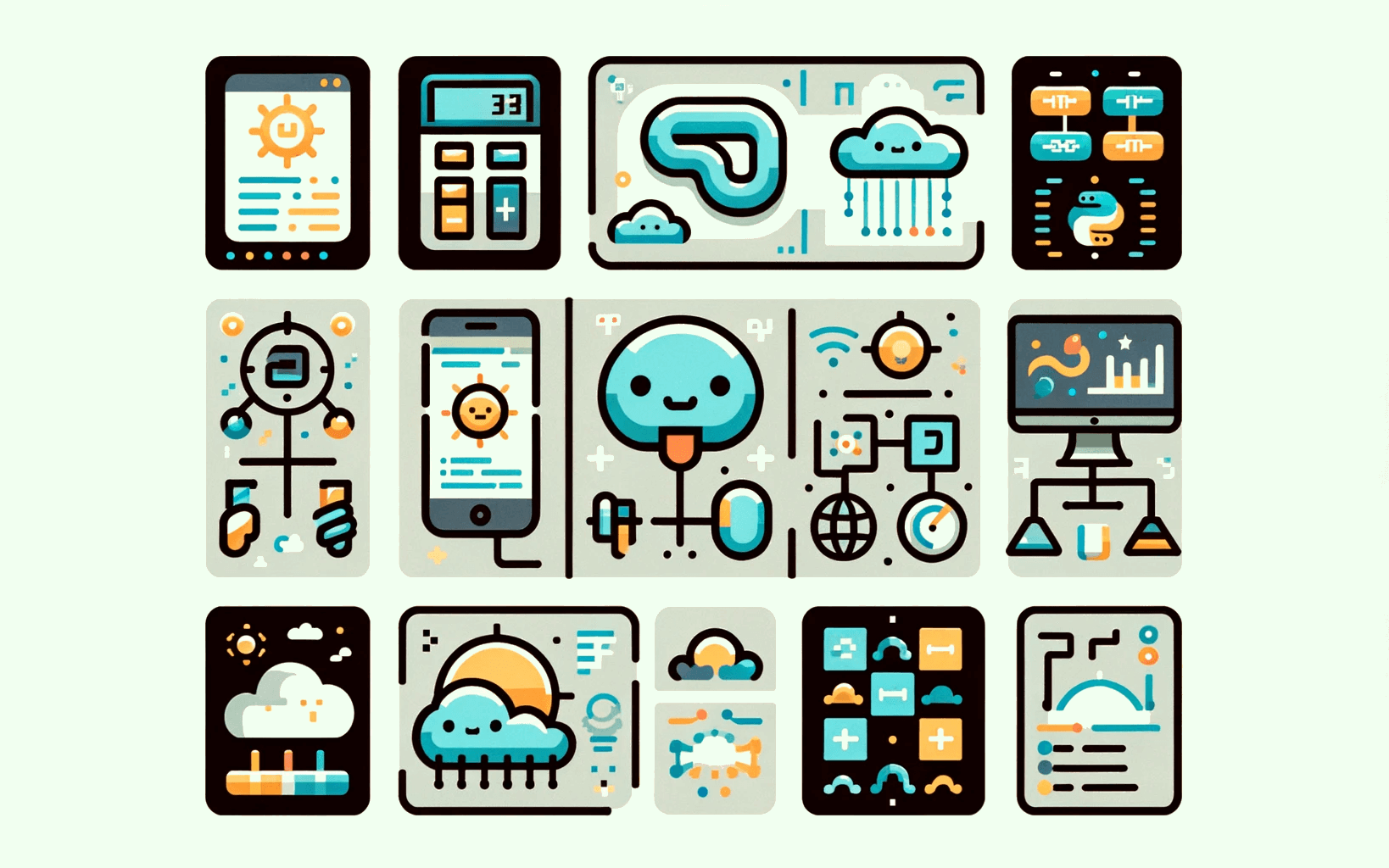
A step-by-step guide to Git installation
How to install Git on macOS, Windows and Linux
by Kyryl Sidak
Data Scientist, ML Engineer
Nov, 2023・8 min read

Serverless Computing with AWS Lambda
The Power of Serverless Computing with AWS Lambda
by Oleh Subotin
Full Stack Developer
Feb, 2024・10 min read
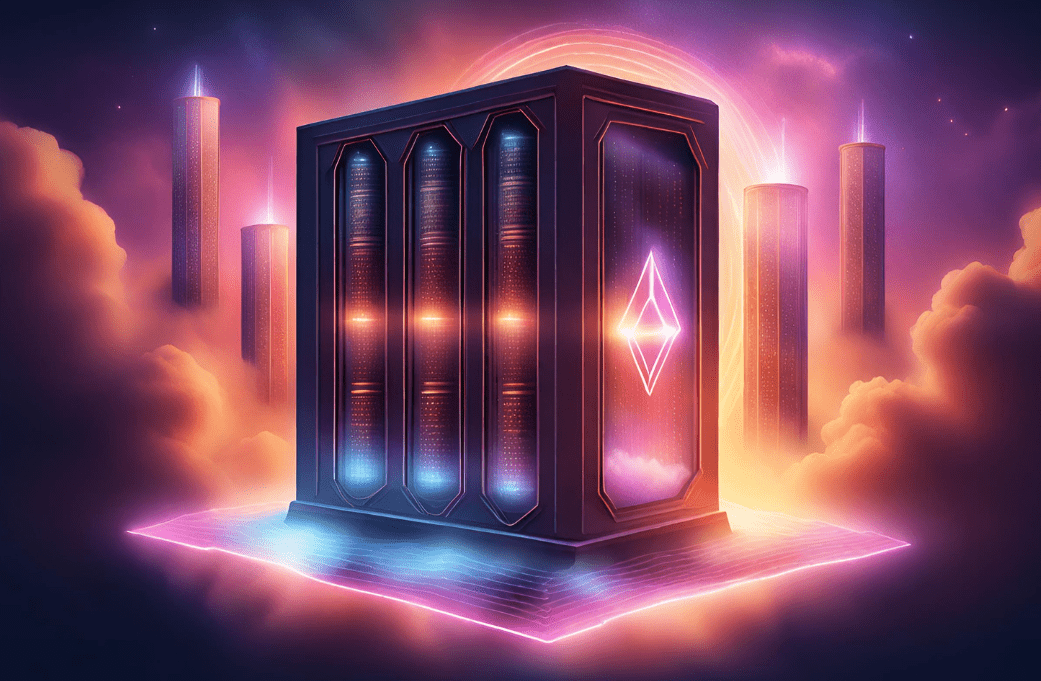
Content of this article