Related courses
See All CoursesGitHub vs GitLab
Navigating the Landscape of Code Collaboration

In the rich and ever-evolving tapestry of software development, the threads of collaboration and version control are intricately woven. In this landscape, GitHub and GitLab emerge not just as platforms, but as ecosystems that embody the spirit of modern coding practices. This essay delves into the nuanced differences and unique identities of these two giants, painting a picture that goes beyond mere functionality and into the ethos they represent.
GitHub: The Social Network of Code
GitHub, born in the fervor of open-source collaboration, has grown into something akin to a social network for coders. It’s a place where the ethos of sharing, community, and transparent evolution of code takes center stage. At the heart of GitHub lies a simple yet profound idea: coding, at its best, is a communal activity, thriving on the contributions of many.
The GitHub Universe
The user-friendly interface of GitHub is not just about aesthetics; it’s a reflection of an ideology that values accessibility and ease. For the budding programmer, GitHub is a welcoming gateway into the world of code, where the complexities of Git are beautifully abstracted.
Open Source as a Beacon
GitHub's rise parallels the rise of open-source software. It has become the de facto home for open-source projects, fostering a culture where code is not just written but shared, scrutinized, and celebrated.
GitLab: The Symphony of DevOps
GitLab, on the other hand, strikes a chord with a different tune. It’s a platform that doesn’t just manage code but orchestrates it. With its comprehensive suite of tools, GitLab is akin to a symphony conductor, ensuring every aspect of software development and deployment is in harmony.
The Integrated Approach
Where GitHub takes a more compartmentalized approach, GitLab offers an integrated experience. It’s a platform where code management seamlessly blends with CI/CD, where project planning tools sit alongside repository management. This all-encompassing approach speaks to a philosophy of unity - a belief that the best products are born from integrated, holistic workflows.
A Tool for the Enterprises
GitLab’s sophistication resonates with the enterprise world. Here, the complexities of large-scale software development find a capable ally in GitLab’s extensive toolkit. It’s a platform that understands the orchestra of enterprise needs and responds with a conductor’s precision.
Run Code from Your Browser - No Installation Required

The Divergent Paths of Collaboration
As we delve deeper into these platforms, we find that their differences are more than skin-deep. They represent divergent paths of collaboration and development philosophy.
GitHub: Democratizing Code
GitHub’s model democratizes code. It’s a world where pull requests and forks are not just features but symbols of a democratic approach to coding. Here, every contributor, regardless of stature, can influence the development process.
GitLab: Streamlining Productivity
GitLab, with its integrated CI/CD and comprehensive analytics, streamlines productivity. It’s a testament to the belief that efficiency is not just about doing things faster but doing them smarter, with all tools in sync.
Choosing the Right Canvas
The choice between GitHub and GitLab is not merely a technical one; it’s a choice of ethos, of culture. For the open-source enthusiast, the individual developer, GitHub is a canvas waiting for a personal touch. For the enterprise, the large team seeking a symphony of tools and workflows, GitLab offers a conductor’s baton.
Conclusion: More Than Platforms, Ideologies
In conclusion, GitHub and GitLab transcend their roles as mere platforms. They are ideologies, each with its own vision of what coding should be. In the vast tapestry of software development, they are not just threads; they are colors, each adding its hue to the masterpiece of technological progress. The choice between them, therefore, is more than a choice of tools; it’s a choice of which color you wish to paint your corner of the canvas of code.
Start Learning Coding today and boost your Career Potential

FAQs
Q: How does GitHub foster a community-centric approach to coding?
A: GitHub's platform is built around the idea of social coding. It facilitates open-source collaboration, allowing users to easily share, fork, and contribute to each other's projects. This environment nurtures a community where both beginners and seasoned developers can interact, learn, and grow together.
Q: What sets GitLab apart for enterprise-scale project management?
A: GitLab sets itself apart by offering an integrated suite of tools designed for comprehensive project management. This includes built-in CI/CD, advanced issue tracking, and detailed analytics. These features provide enterprises with a unified platform for managing complex software development cycles efficiently.
Q: Can GitHub be used effectively for private, enterprise projects?
A: Absolutely. While GitHub is renowned for its open-source community, it also offers robust tools for private projects. Features like private repositories, team management, and advanced security options make it a viable choice for enterprise projects as well.
Q: Does GitLab offer benefits for individual developers and small teams?
A: Yes, GitLab is also beneficial for individual developers and small teams. Its free tier offers a comprehensive set of tools, including private repositories and CI/CD pipelines, which can be highly advantageous even for smaller projects.
Q: How do GitHub and GitLab handle Continuous Integration and Deployment?
A: GitHub uses GitHub Actions for CI/CD, allowing users to automate workflows and integrate various tools. GitLab, on the other hand, has a more extensive built-in CI/CD service, which is deeply integrated into its platform, offering a more seamless experience for code integration and deployment.
Q: Are there significant differences in the way GitHub and GitLab handle security?
A: Both platforms take security seriously, but their approaches differ slightly. GitHub focuses on features like automated security fixes and vulnerability alerts, while GitLab offers a more extensive range of security scanning tools, including static and dynamic testing, which is particularly beneficial for larger, more complex projects.
Q: In terms of user interface and usability, how do GitHub and GitLab compare?
A: GitHub is often praised for its clean, intuitive user interface, making it accessible for users of all skill levels. GitLab, with its more comprehensive set of features, has a slightly more complex interface, but it offers greater customization and control for managing complex workflows.
Q: How do pricing and subscription models differ between GitHub and GitLab?
A: GitHub’s pricing is primarily focused on private repositories and advanced collaboration features, whereas GitLab’s pricing scales up with additional enterprise-focused features like more CI/CD minutes, advanced analytics, and larger repository management tools. Both platforms offer free tiers, which are quite generous and sufficient for many individual users and small teams.
Related courses
See All CoursesPython Projects for Beginners
Python Projects
by Andrii Chornyi
Data Scientist, ML Engineer
Dec, 2023・8 min read
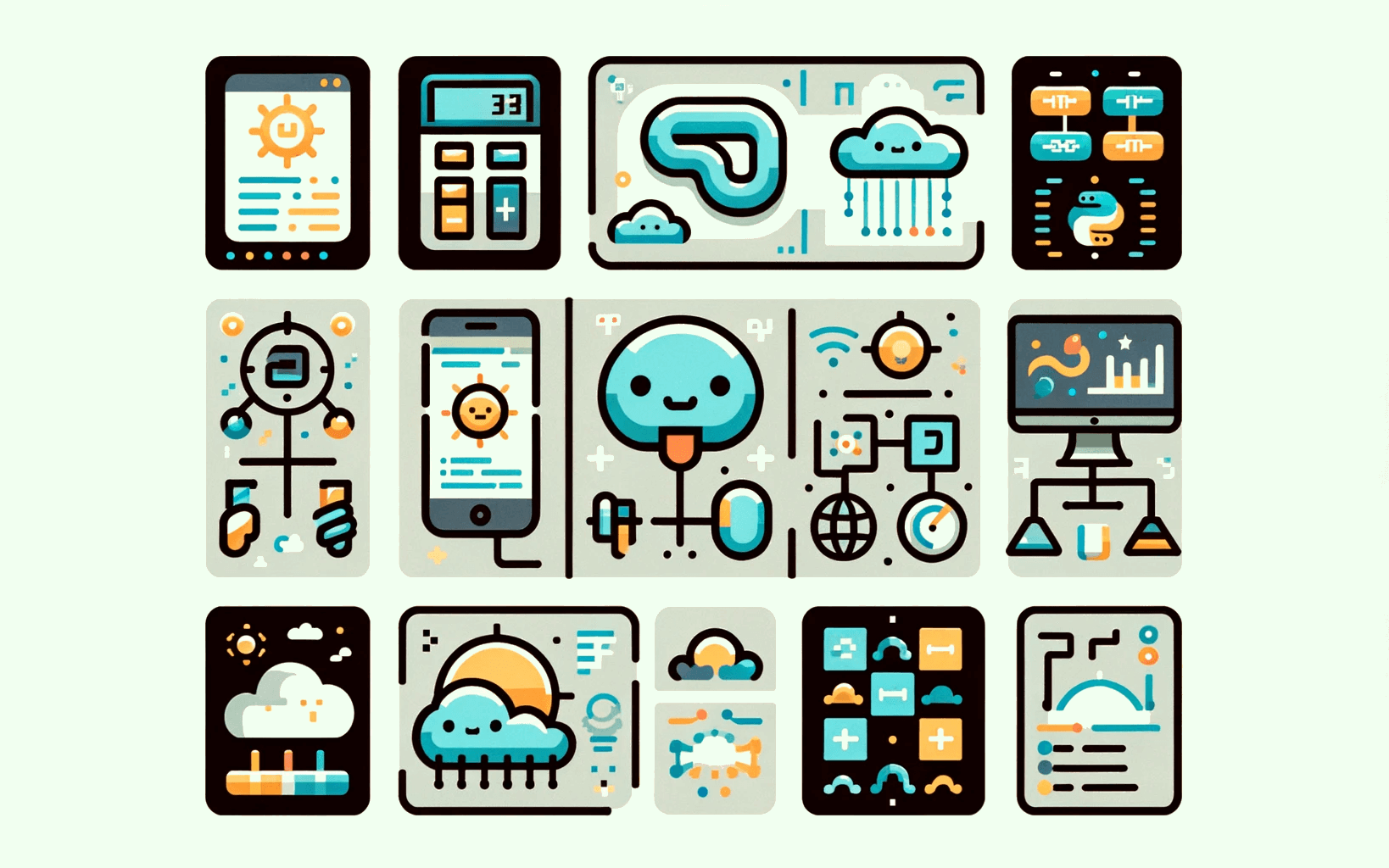
A step-by-step guide to Git installation
How to install Git on macOS, Windows and Linux
by Kyryl Sidak
Data Scientist, ML Engineer
Nov, 2023・8 min read

7 Best Practices of Git Commit Messages
Best Practices for Git Commit Messages
by Oleh Subotin
Full Stack Developer
Sep, 2023・6 min read

Content of this article