 Створення Спільного Компонента Макета
Створення Спільного Компонента Макета
Створимо макет для всього застосунку. У цьому випадку ми створимо компонент, який допомагає переміщатися сторінками застосунку, а також надає можливість вийти з облікового запису (детальніше про авторизацію у наступних розділах).
Повернення до проєкту
Тепер згенеруємо файл layout.tsx для панелі керування. У папці /dashboard створіть новий файл з назвою layout.tsx та додайте до нього наступний код:
У цьому коді відбувається кілька ключових дій. Розглянемо їх детальніше:
- Ми підключаємо компонент
<SideNav />і робимо його частиною нашого макету. Будь-які компоненти, які імпортуються тут, стають частиною загального дизайну сторінки; - Компонент
<Layout />має пропchildren. Цей "нащадок" може бути як сторінкою, так і іншим макетом. Зокрема, сторінки, що знаходяться у/dashboard, автоматично розміщуються всередині<Layout />.
Тепер спробуйте перейти за посиланням http://localhost:3000/dashboard і переміщайтеся між сторінкою панелі керування та сторінкою рахунків.
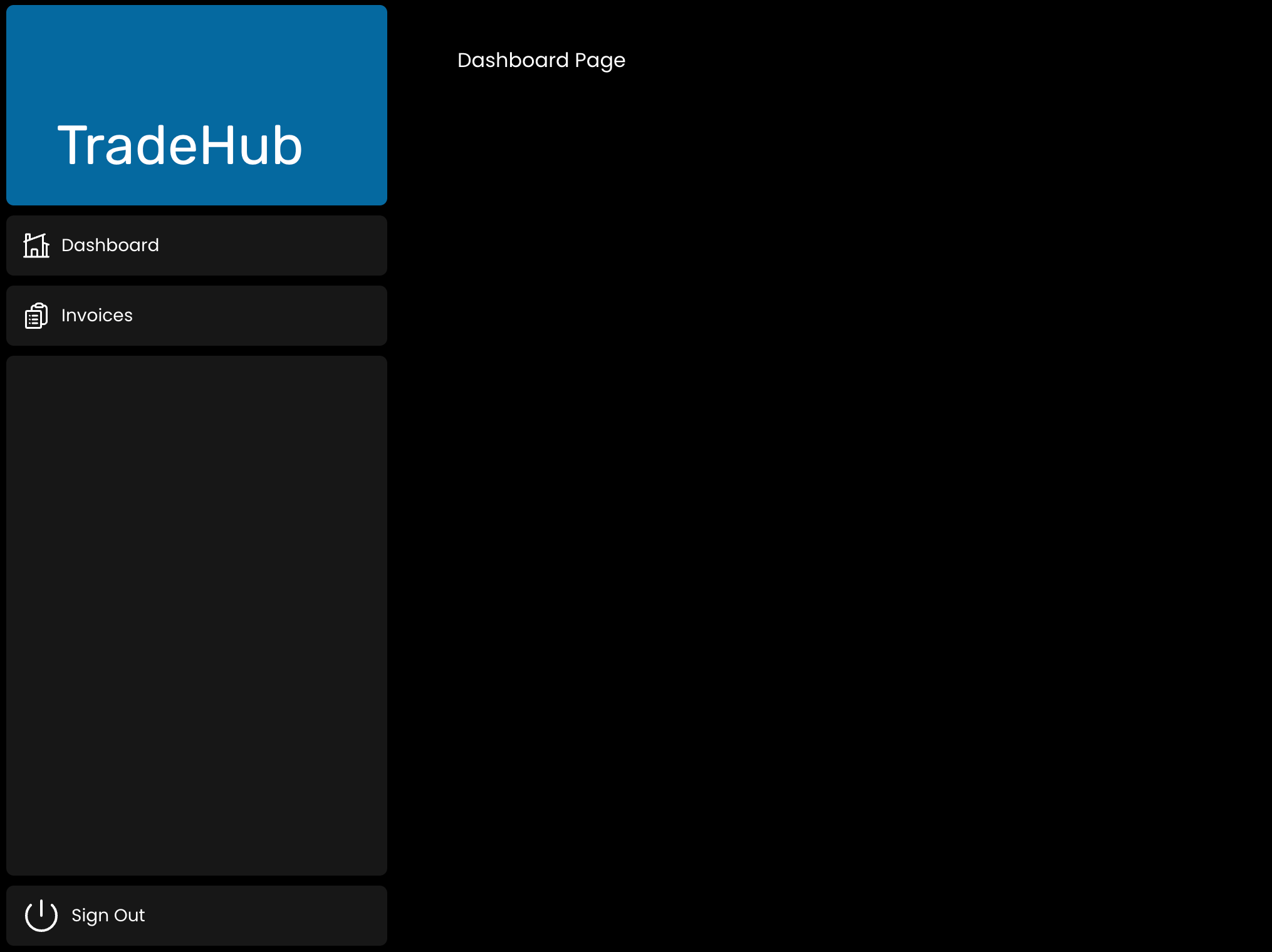
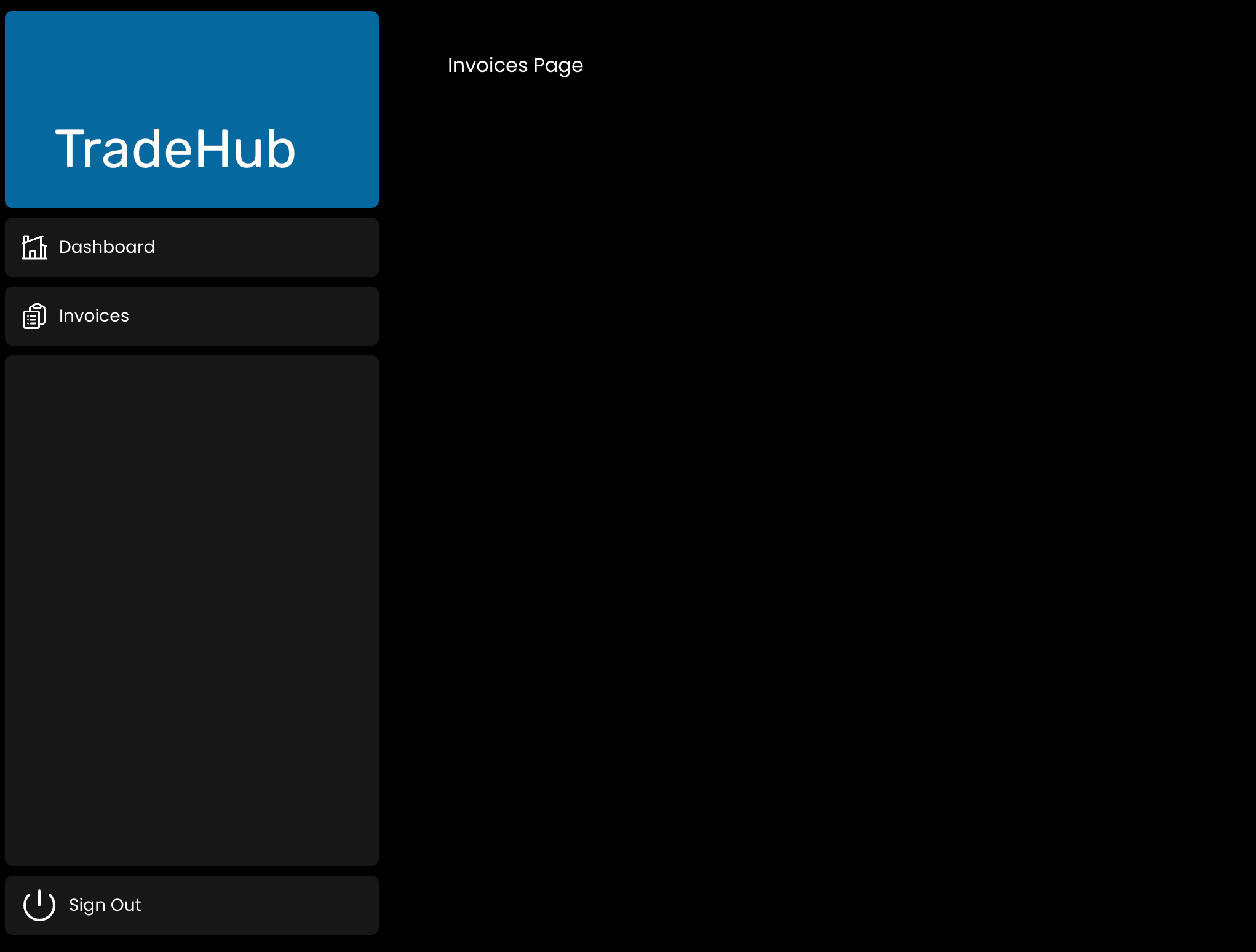
Дякуємо за ваш відгук!
Запитати АІ
Запитати АІ

Запитайте про що завгодно або спробуйте одне із запропонованих запитань, щоб почати наш чат
Чудово!
Completion показник покращився до 2.08 Створення Спільного Компонента Макета
Створення Спільного Компонента Макета
Свайпніть щоб показати меню
Створимо макет для всього застосунку. У цьому випадку ми створимо компонент, який допомагає переміщатися сторінками застосунку, а також надає можливість вийти з облікового запису (детальніше про авторизацію у наступних розділах).
Повернення до проєкту
Тепер згенеруємо файл layout.tsx для панелі керування. У папці /dashboard створіть новий файл з назвою layout.tsx та додайте до нього наступний код:
У цьому коді відбувається кілька ключових дій. Розглянемо їх детальніше:
- Ми підключаємо компонент
<SideNav />і робимо його частиною нашого макету. Будь-які компоненти, які імпортуються тут, стають частиною загального дизайну сторінки; - Компонент
<Layout />має пропchildren. Цей "нащадок" може бути як сторінкою, так і іншим макетом. Зокрема, сторінки, що знаходяться у/dashboard, автоматично розміщуються всередині<Layout />.
Тепер спробуйте перейти за посиланням http://localhost:3000/dashboard і переміщайтеся між сторінкою панелі керування та сторінкою рахунків.
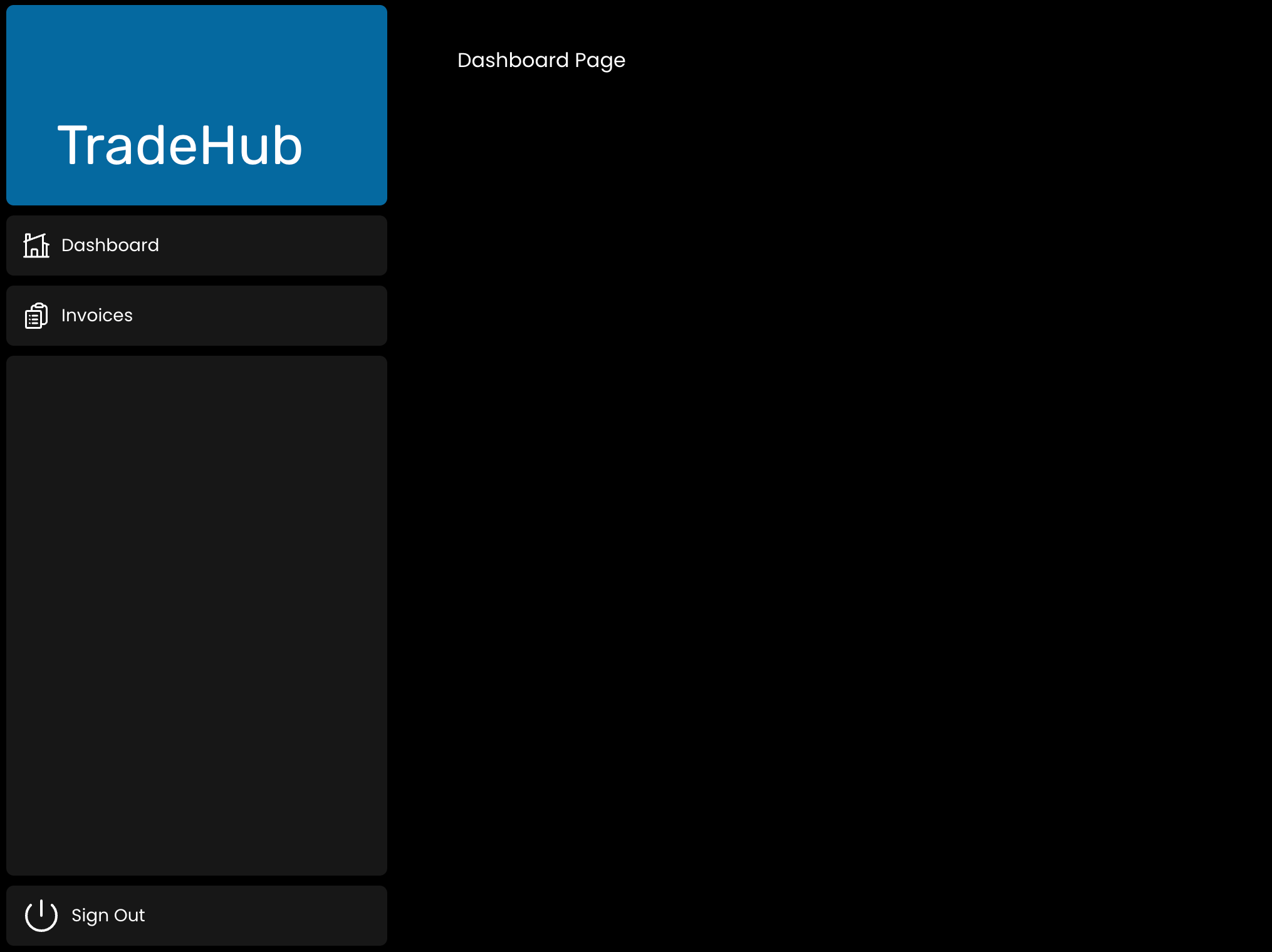
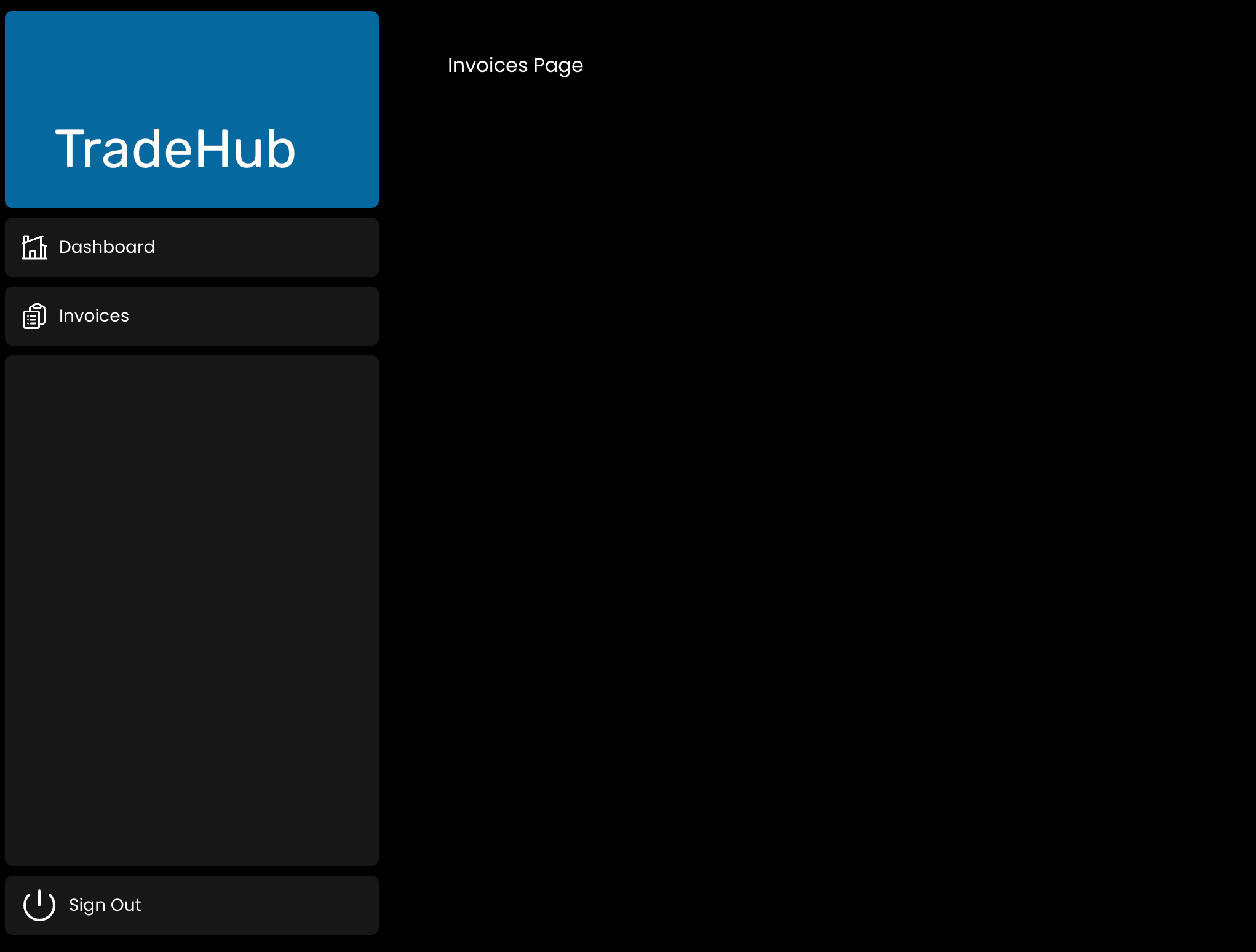
Дякуємо за ваш відгук!