 Завдання: Використання iloc[]
Завдання: Використання iloc[]
DataFrame, з яким ви працюєте:
Можна також використовувати негативну індексацію для доступу до рядків у DataFrame. Негативна індексація починається з кінця DataFrame: індекс -1 вказує на останній рядок, -2 — на передостанній і так далі.
Щоб отримати сьомий рядок (який відповідає Latvia), можна використати індекс 6 або -1.
123456import pandas countries_data = {'country' : ['Thailand', 'Philippines', 'Monaco', 'Malta', 'Sweden', 'Paraguay', 'Latvia'], 'continent' : ['Asia', 'Asia', 'Europe', 'Europe', 'Europe', 'South America', 'Europe'], 'capital':['Bangkok', 'Manila', 'Monaco', 'Valletta', 'Stockholm', 'Asuncion', 'Riga']} countries = pandas.DataFrame(countries_data) # Accessing to the seventh row using negative indexing print(countries.iloc[-1])
Виконання наведеного вище коду поверне рядок, виділений на зображенні нижче:
Swipe to start coding
Вам надано DataFrame з назвою audi_cars.
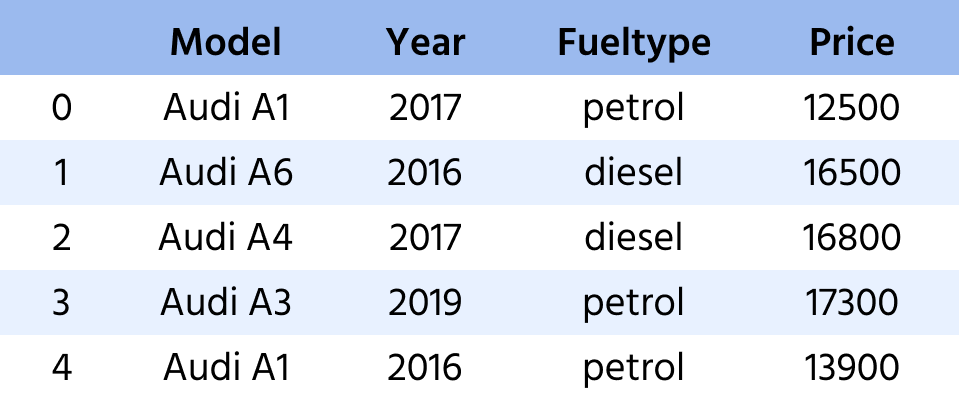
- Виберіть весь рядок (усі стовпці) для моделі
'Audi A1'за 2017 рік і збережіть у зміннуaudi_A1_2017. - Виконайте те саме для моделі
'Audi A1'за 2016 рік і збережіть у зміннуaudi_A1_2016. - Нарешті, виберіть модель
'Audi A3'і збережіть у зміннуaudi_A3.
Рішення
Дякуємо за ваш відгук!
single
Запитати АІ
Запитати АІ

Запитайте про що завгодно або спробуйте одне із запропонованих запитань, щоб почати наш чат

Чудово!
Completion показник покращився до 3.03 Завдання: Використання iloc[]
Завдання: Використання iloc[]
Свайпніть щоб показати меню
DataFrame, з яким ви працюєте:
Можна також використовувати негативну індексацію для доступу до рядків у DataFrame. Негативна індексація починається з кінця DataFrame: індекс -1 вказує на останній рядок, -2 — на передостанній і так далі.
Щоб отримати сьомий рядок (який відповідає Latvia), можна використати індекс 6 або -1.
123456import pandas countries_data = {'country' : ['Thailand', 'Philippines', 'Monaco', 'Malta', 'Sweden', 'Paraguay', 'Latvia'], 'continent' : ['Asia', 'Asia', 'Europe', 'Europe', 'Europe', 'South America', 'Europe'], 'capital':['Bangkok', 'Manila', 'Monaco', 'Valletta', 'Stockholm', 'Asuncion', 'Riga']} countries = pandas.DataFrame(countries_data) # Accessing to the seventh row using negative indexing print(countries.iloc[-1])
Виконання наведеного вище коду поверне рядок, виділений на зображенні нижче:
Swipe to start coding
Вам надано DataFrame з назвою audi_cars.
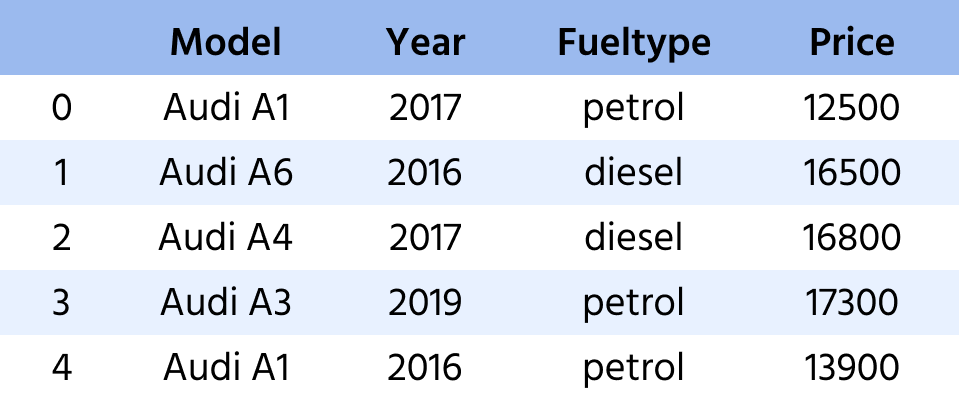
- Виберіть весь рядок (усі стовпці) для моделі
'Audi A1'за 2017 рік і збережіть у зміннуaudi_A1_2017. - Виконайте те саме для моделі
'Audi A1'за 2016 рік і збережіть у зміннуaudi_A1_2016. - Нарешті, виберіть модель
'Audi A3'і збережіть у зміннуaudi_A3.
Рішення
Дякуємо за ваш відгук!
single