 Lmplot
Lmplot
Note
lmplot=FacetGrid+regplot










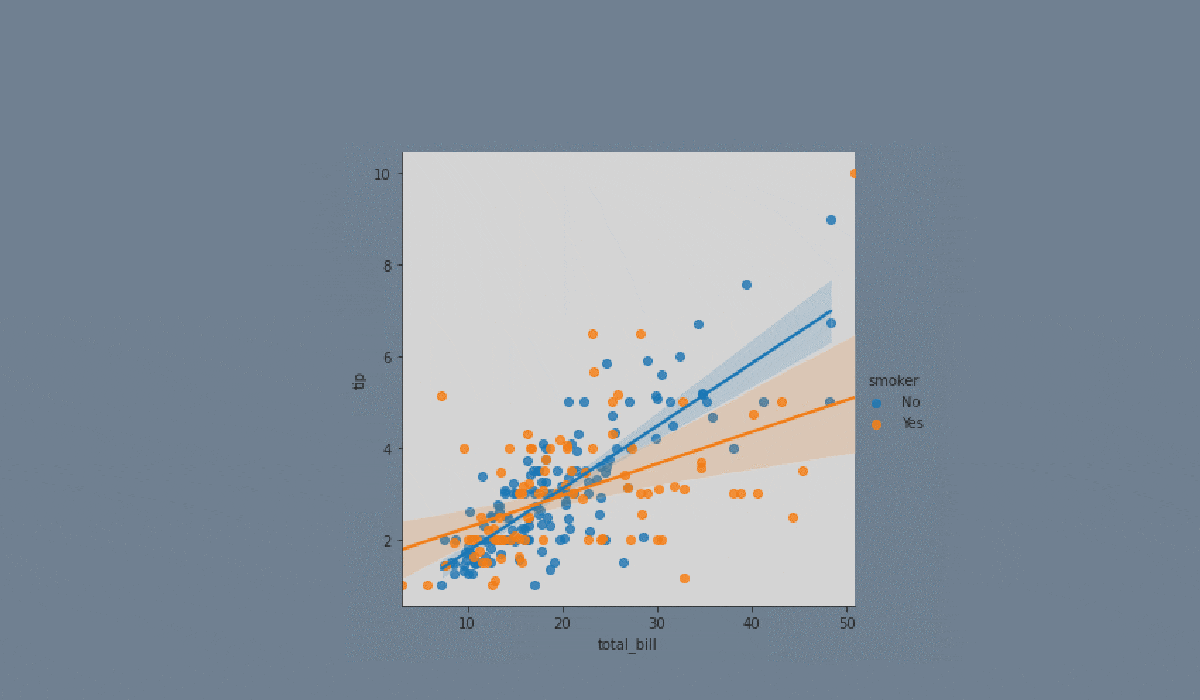

Завдання
Swipe to start coding
- Set the
'darkgrid'style with the'lightpink'figure.facecolor. - Create a
lmplotusing theseabornlibrary:
- Set the
xparameter equals the'total_bill'; - Set the
yparameter equals the'tip'; - Set the
hueparameter equals'smoker'; - Set the
colparameter equals the'sex'; - Set the
'o'and'x'markers; - Set the
'crest'palette; - Set the data;
- Display the plot.
Рішення
Все було зрозуміло?
Дякуємо за ваш відгук!
Секція 6. Розділ 2
single
Запитати АІ
Запитати АІ

Запитайте про що завгодно або спробуйте одне із запропонованих запитань, щоб почати наш чат

Чудово!
Completion показник покращився до 4.35 Lmplot
Lmplot
Свайпніть щоб показати меню
Note
lmplot=FacetGrid+regplot










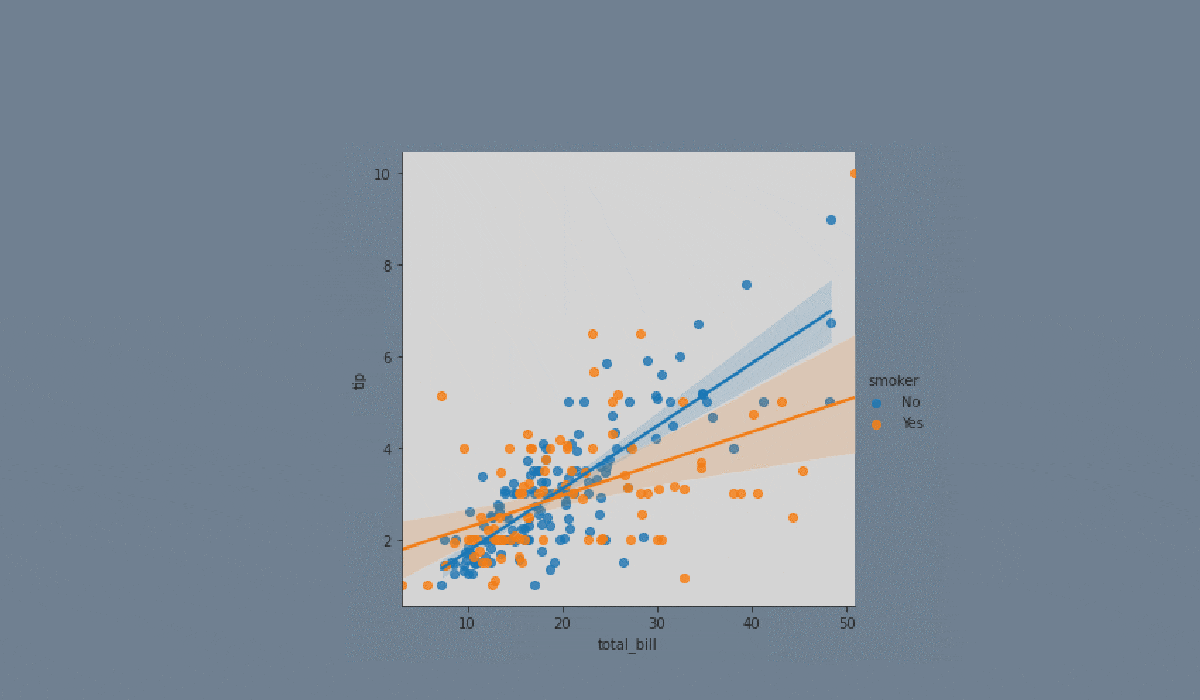

Завдання
Swipe to start coding
- Set the
'darkgrid'style with the'lightpink'figure.facecolor. - Create a
lmplotusing theseabornlibrary:
- Set the
xparameter equals the'total_bill'; - Set the
yparameter equals the'tip'; - Set the
hueparameter equals'smoker'; - Set the
colparameter equals the'sex'; - Set the
'o'and'x'markers; - Set the
'crest'palette; - Set the data;
- Display the plot.
Рішення
Все було зрозуміло?
Дякуємо за ваш відгук!
Секція 6. Розділ 2
single