
Чудово!
Completion показник покращився до 3.57single
 Visualizing the Dynamics Across Clusters
Visualizing the Dynamics Across Clusters
Свайпніть щоб показати меню
The selective pair of months on the scatter plot looked good, didn't it? Maybe there were no key differences between 'areas' on the plot, but at least there were no outliers outside the respective groups, and in general, all groups were disjoint.
Finally, let's find out the yearly dynamics for each cluster, i.e. let's build the line plot representing the monthly averages for each group of points.
Swipe to start coding
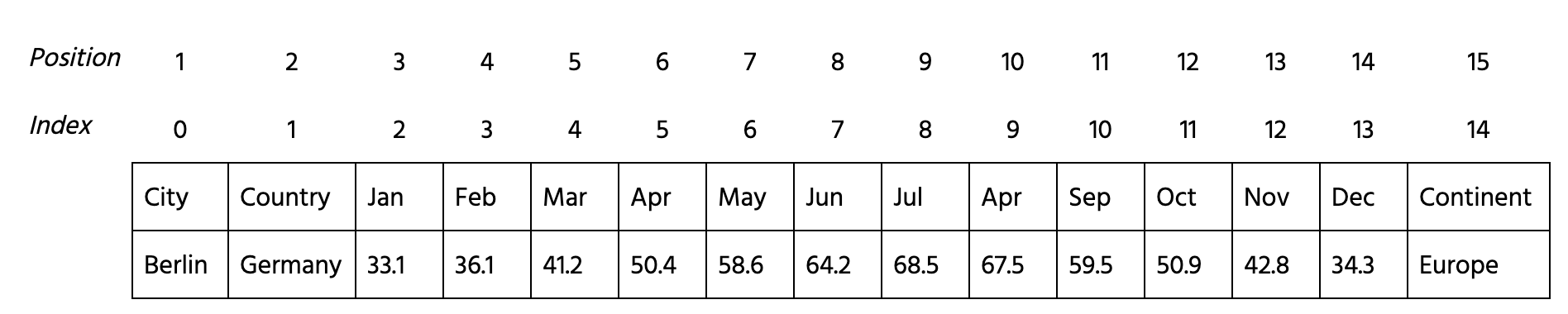
- Extract the necessary columns (month's names and temperatures) within the
colvariable:
- Firstly, extract the 2-13 column names as
listtype, and save them within thecolvariable. - Then add the
'prediction'string to the listcol.
- Calculate the monthly average temperatures for each cluster, and save the result within
monthly_datavariable:
- Firstly group the observations of
colcolumn ofdataby'prediction'. - Then calculate
.mean()of grouped table. - Then apply
.stack()to stack the table (already done). - Finally reset the indices using
.reset_index()method.
-
Assign list
['Group', 'Month', 'Temp']as column names for transformed data withinmonthly_datavariable. -
Build the line plot
'Month'vs'Temp'for eachGroupusingmonthly_dataDataFrame.
Рішення
Дякуємо за ваш відгук!
single
Запитати АІ
Запитати АІ

Запитайте про що завгодно або спробуйте одне із запропонованих запитань, щоб почати наш чат