 Desafio: Usando iloc[]
Desafio: Usando iloc[]
O DataFrame utilizado:
Também é possível utilizar indexação negativa para acessar linhas no DataFrame. A indexação negativa começa a partir do final do DataFrame: o índice -1 aponta para a última linha, -2 para a penúltima, e assim por diante.
Para acessar a sétima linha (que se refere à Latvia), pode-se utilizar tanto o índice 6 quanto -1.
123456import pandas countries_data = {'country' : ['Thailand', 'Philippines', 'Monaco', 'Malta', 'Sweden', 'Paraguay', 'Latvia'], 'continent' : ['Asia', 'Asia', 'Europe', 'Europe', 'Europe', 'South America', 'Europe'], 'capital':['Bangkok', 'Manila', 'Monaco', 'Valletta', 'Stockholm', 'Asuncion', 'Riga']} countries = pandas.DataFrame(countries_data) # Accessing to the seventh row using negative indexing print(countries.iloc[-1])
A execução do código acima retornará a linha destacada na imagem abaixo:
Swipe to start coding
Você recebe um DataFrame chamado audi_cars.
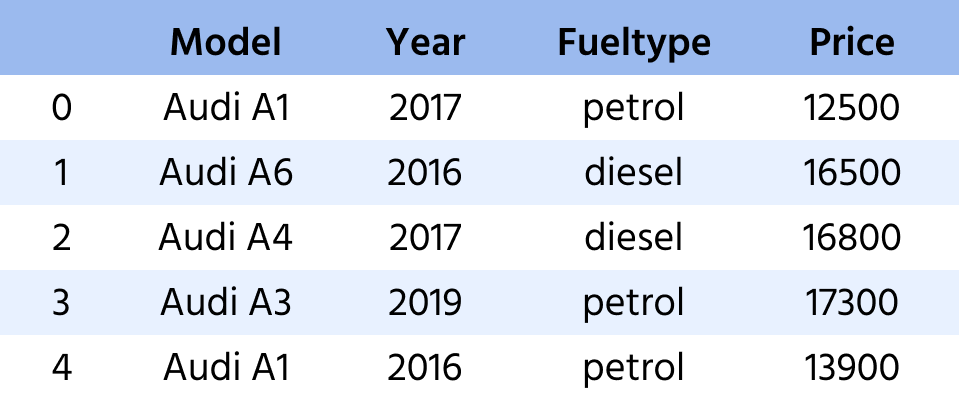
- Selecione toda a linha (todas as colunas) para o modelo
'Audi A1'do ano 2017 e armazene emaudi_A1_2017. - Faça o mesmo para o modelo
'Audi A1'do ano 2016 e armazene emaudi_A1_2016. - Por fim, selecione o modelo
'Audi A3'e armazene emaudi_A3.
Solução
Obrigado pelo seu feedback!
single
Pergunte à IA
Pergunte à IA

Pergunte o que quiser ou experimente uma das perguntas sugeridas para iniciar nosso bate-papo

Incrível!
Completion taxa melhorada para 3.03 Desafio: Usando iloc[]
Desafio: Usando iloc[]
Deslize para mostrar o menu
O DataFrame utilizado:
Também é possível utilizar indexação negativa para acessar linhas no DataFrame. A indexação negativa começa a partir do final do DataFrame: o índice -1 aponta para a última linha, -2 para a penúltima, e assim por diante.
Para acessar a sétima linha (que se refere à Latvia), pode-se utilizar tanto o índice 6 quanto -1.
123456import pandas countries_data = {'country' : ['Thailand', 'Philippines', 'Monaco', 'Malta', 'Sweden', 'Paraguay', 'Latvia'], 'continent' : ['Asia', 'Asia', 'Europe', 'Europe', 'Europe', 'South America', 'Europe'], 'capital':['Bangkok', 'Manila', 'Monaco', 'Valletta', 'Stockholm', 'Asuncion', 'Riga']} countries = pandas.DataFrame(countries_data) # Accessing to the seventh row using negative indexing print(countries.iloc[-1])
A execução do código acima retornará a linha destacada na imagem abaixo:
Swipe to start coding
Você recebe um DataFrame chamado audi_cars.
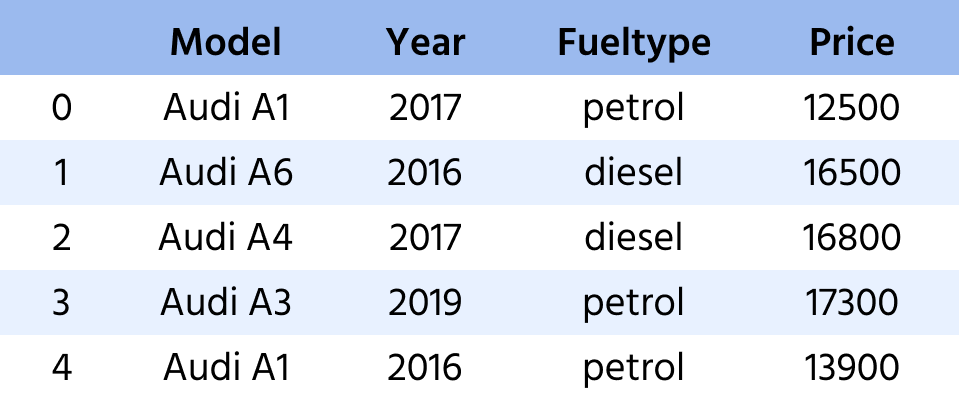
- Selecione toda a linha (todas as colunas) para o modelo
'Audi A1'do ano 2017 e armazene emaudi_A1_2017. - Faça o mesmo para o modelo
'Audi A1'do ano 2016 e armazene emaudi_A1_2016. - Por fim, selecione o modelo
'Audi A3'e armazene emaudi_A3.
Solução
Obrigado pelo seu feedback!
single