 The Weather Data and Linkages
The Weather Data and Linkages
Let's see how will the dendrograms with different linkage parameter values will look like for the weather data.
Note, that to explore the task's result you will need to scroll over the output block on the right and below.
Swipe to start coding
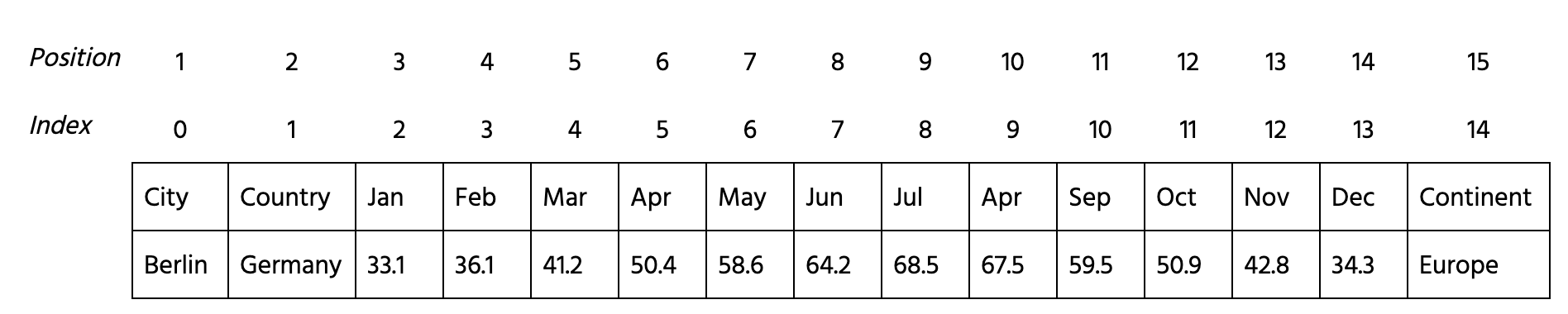
For the weather data stored in the data variable build the dendrograms for each of 4 types of linkage ('single', 'average', 'complete', and 'ward'. These are already stored in the linkages list). Follow the next steps:
- Import the functions needed:
AgglomerativeClusteringfromsklearn.cluster.dendrogramandlinkagefromscipy.cluster.hierarchy.
- Iterate over the
linkageslist using the dummy variablelink. - Within the
distvariable compute the distances using 3-14 (these are positions, not indices!) columns ofdata, and passing themethodparameter tolink. - Build the dendrogram for
dist, settingno_labelstoTrue.
Solução
Note, that you received four dendrograms in the console. To explore them scroll the console down.
Obrigado pelo seu feedback!
single
Pergunte à IA
Pergunte à IA

Pergunte o que quiser ou experimente uma das perguntas sugeridas para iniciar nosso bate-papo

Awesome!
Completion rate improved to 3.57 The Weather Data and Linkages
The Weather Data and Linkages
Deslize para mostrar o menu
Let's see how will the dendrograms with different linkage parameter values will look like for the weather data.
Note, that to explore the task's result you will need to scroll over the output block on the right and below.
Swipe to start coding
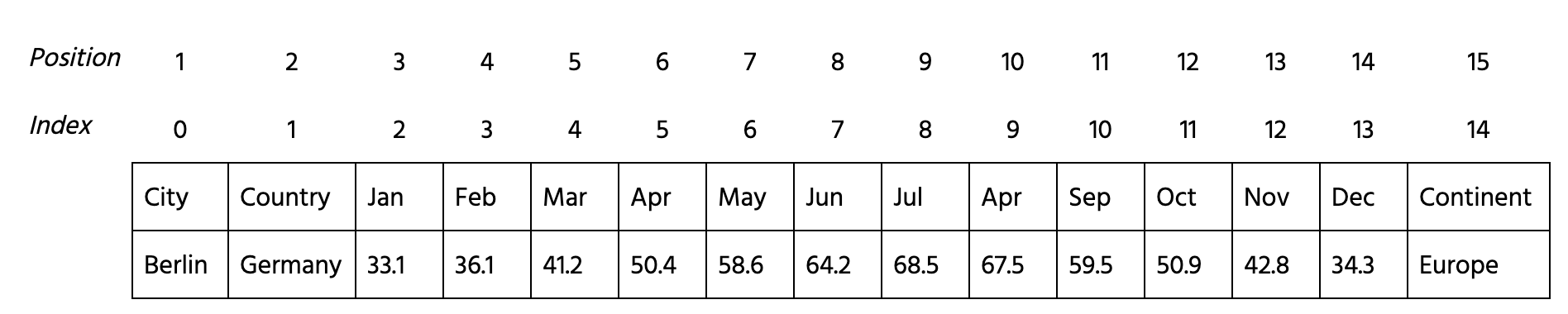
For the weather data stored in the data variable build the dendrograms for each of 4 types of linkage ('single', 'average', 'complete', and 'ward'. These are already stored in the linkages list). Follow the next steps:
- Import the functions needed:
AgglomerativeClusteringfromsklearn.cluster.dendrogramandlinkagefromscipy.cluster.hierarchy.
- Iterate over the
linkageslist using the dummy variablelink. - Within the
distvariable compute the distances using 3-14 (these are positions, not indices!) columns ofdata, and passing themethodparameter tolink. - Build the dendrogram for
dist, settingno_labelstoTrue.
Solução
Note, that you received four dendrograms in the console. To explore them scroll the console down.
Obrigado pelo seu feedback!
single