 Álgebra Lineal
Álgebra Lineal
Operaciones de Álgebra Lineal
TensorFlow ofrece un conjunto de funciones dedicadas a las operaciones de álgebra lineal, facilitando el trabajo con operaciones matriciales.
Multiplicación de Matrices
A continuación, un recordatorio rápido sobre cómo funciona la multiplicación de matrices.
Existen dos enfoques equivalentes para la multiplicación de matrices:
- La función
tf.matmul(); - El uso del operador
@.
1234567891011121314import tensorflow as tf # Create two matrices matrix1 = tf.constant([[1, 2], [3, 4], [2, 1]]) matrix2 = tf.constant([[2, 0, 2, 5], [2, 2, 1, 3]]) # Multiply the matrices product1 = tf.matmul(matrix1, matrix2) product2 = matrix1 @ matrix2 # Display tensors print(product1) print('-' * 50) print(product2)
Multiplicar matrices de tamaño 3x2 y 2x4 dará como resultado una matriz de 3x4.
Inversión de matrices
Puede obtener la inversa de una matriz utilizando la función tf.linalg.inv(). Además, verifiquemos una propiedad fundamental de la matriz inversa.
123456789101112131415import tensorflow as tf # Create 2x2 matrix matrix = tf.constant([[1., 2.], [3., 4.]]) # Compute the inverse of a matrix inverse_mat = tf.linalg.inv(matrix) # Check the result identity = matrix @ inverse_mat # Display tensors print(inverse_mat) print('-' * 50) print(identity)
Multiplicar una matriz por su inversa debe producir una matriz identidad, que tiene unos en su diagonal principal y ceros en el resto de posiciones. Además, el módulo tf.linalg ofrece una amplia gama de funciones de álgebra lineal. Para obtener más detalles o realizar operaciones avanzadas, puede consultar su documentación oficial.
Transposición
Se puede obtener una matriz transpuesta utilizando la función tf.transpose().
123456789101112import tensorflow as tf # Create a matrix 3x2 matrix = tf.constant([[1, 2], [3, 4], [2, 1]]) # Get the transpose of a matrix transposed = tf.transpose(matrix) # Display tensors print(matrix) print('-' * 40) print(transposed)
Producto punto
Se puede obtener un producto punto utilizando la función tf.tensordot(). Al configurar un argumento axes, se puede elegir a lo largo de qué ejes calcular el producto punto. Por ejemplo, para dos vectores, al establecer axes=1 se obtiene el producto punto clásico entre vectores. Pero al establecer axes=0, se obtiene una matriz transmitida a lo largo del eje 0:
1234567891011121314import tensorflow as tf # Create two vectors matrix1 = tf.constant([1, 2, 3, 4]) matrix2 = tf.constant([2, 0, 2, 5]) # Compute the dot product of two tensors dot_product_axes1 = tf.tensordot(matrix1, matrix2, axes=1) dot_product_axes0 = tf.tensordot(matrix1, matrix2, axes=0) # Display tensors print(dot_product_axes1) print('-' * 40) print(dot_product_axes0)
Si se toman dos matrices con dimensiones apropiadas (NxM @ MxK, donde NxM representa las dimensiones de la primera matriz y MxK las de la segunda), y se calcula el producto punto a lo largo de axes=1, esto realiza esencialmente una multiplicación de matrices.
Swipe to start coding
Antecedentes
Un sistema de ecuaciones lineales puede representarse en forma matricial utilizando la ecuación:
AX = B
Donde:
Aes una matriz de coeficientes;Xes una matriz columna de variables;Bes una matriz columna que representa los valores en el lado derecho de las ecuaciones.
La solución de este sistema puede encontrarse usando la fórmula:
X = A^-1 B
Donde A^-1 es la inversa de la matriz A.
Objetivo
Dado un sistema de ecuaciones lineales, utiliza TensorFlow para resolverlo. Se te proporciona el siguiente sistema de ecuaciones lineales:
2x + 3y - z = 1.4x + y + 2z = 2.-x + 2y + 3z = 3.
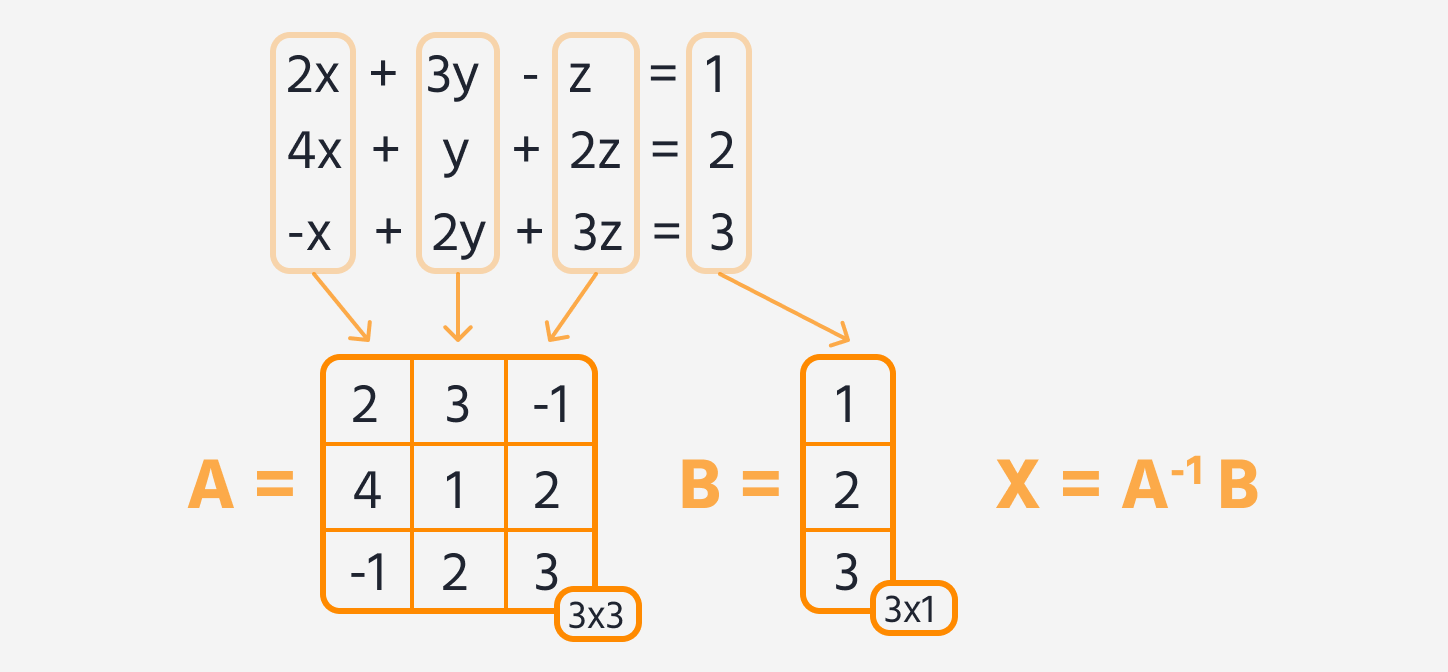
- Representa el sistema de ecuaciones en forma matricial (sepáralo en las matrices
AyB). - Utilizando TensorFlow, encuentra la inversa de la matriz
A. - Multiplica la inversa de la matriz
Apor la matrizBpara encontrar la matriz soluciónX, que contiene los valores dex,yyz.
Nota
El corte (slicing) en TensorFlow funciona de manera similar a NumPy. Por lo tanto,
X[:, 0]recuperará todos los elementos de la columna en el índice0. Abordaremos el tema del slicing más adelante en el curso.
Solución
¡Gracias por tus comentarios!
single
Pregunte a AI
Pregunte a AI

Pregunte lo que quiera o pruebe una de las preguntas sugeridas para comenzar nuestra charla

Genial!
Completion tasa mejorada a 6.25 Álgebra Lineal
Álgebra Lineal
Desliza para mostrar el menú
Operaciones de Álgebra Lineal
TensorFlow ofrece un conjunto de funciones dedicadas a las operaciones de álgebra lineal, facilitando el trabajo con operaciones matriciales.
Multiplicación de Matrices
A continuación, un recordatorio rápido sobre cómo funciona la multiplicación de matrices.
Existen dos enfoques equivalentes para la multiplicación de matrices:
- La función
tf.matmul(); - El uso del operador
@.
1234567891011121314import tensorflow as tf # Create two matrices matrix1 = tf.constant([[1, 2], [3, 4], [2, 1]]) matrix2 = tf.constant([[2, 0, 2, 5], [2, 2, 1, 3]]) # Multiply the matrices product1 = tf.matmul(matrix1, matrix2) product2 = matrix1 @ matrix2 # Display tensors print(product1) print('-' * 50) print(product2)
Multiplicar matrices de tamaño 3x2 y 2x4 dará como resultado una matriz de 3x4.
Inversión de matrices
Puede obtener la inversa de una matriz utilizando la función tf.linalg.inv(). Además, verifiquemos una propiedad fundamental de la matriz inversa.
123456789101112131415import tensorflow as tf # Create 2x2 matrix matrix = tf.constant([[1., 2.], [3., 4.]]) # Compute the inverse of a matrix inverse_mat = tf.linalg.inv(matrix) # Check the result identity = matrix @ inverse_mat # Display tensors print(inverse_mat) print('-' * 50) print(identity)
Multiplicar una matriz por su inversa debe producir una matriz identidad, que tiene unos en su diagonal principal y ceros en el resto de posiciones. Además, el módulo tf.linalg ofrece una amplia gama de funciones de álgebra lineal. Para obtener más detalles o realizar operaciones avanzadas, puede consultar su documentación oficial.
Transposición
Se puede obtener una matriz transpuesta utilizando la función tf.transpose().
123456789101112import tensorflow as tf # Create a matrix 3x2 matrix = tf.constant([[1, 2], [3, 4], [2, 1]]) # Get the transpose of a matrix transposed = tf.transpose(matrix) # Display tensors print(matrix) print('-' * 40) print(transposed)
Producto punto
Se puede obtener un producto punto utilizando la función tf.tensordot(). Al configurar un argumento axes, se puede elegir a lo largo de qué ejes calcular el producto punto. Por ejemplo, para dos vectores, al establecer axes=1 se obtiene el producto punto clásico entre vectores. Pero al establecer axes=0, se obtiene una matriz transmitida a lo largo del eje 0:
1234567891011121314import tensorflow as tf # Create two vectors matrix1 = tf.constant([1, 2, 3, 4]) matrix2 = tf.constant([2, 0, 2, 5]) # Compute the dot product of two tensors dot_product_axes1 = tf.tensordot(matrix1, matrix2, axes=1) dot_product_axes0 = tf.tensordot(matrix1, matrix2, axes=0) # Display tensors print(dot_product_axes1) print('-' * 40) print(dot_product_axes0)
Si se toman dos matrices con dimensiones apropiadas (NxM @ MxK, donde NxM representa las dimensiones de la primera matriz y MxK las de la segunda), y se calcula el producto punto a lo largo de axes=1, esto realiza esencialmente una multiplicación de matrices.
Swipe to start coding
Antecedentes
Un sistema de ecuaciones lineales puede representarse en forma matricial utilizando la ecuación:
AX = B
Donde:
Aes una matriz de coeficientes;Xes una matriz columna de variables;Bes una matriz columna que representa los valores en el lado derecho de las ecuaciones.
La solución de este sistema puede encontrarse usando la fórmula:
X = A^-1 B
Donde A^-1 es la inversa de la matriz A.
Objetivo
Dado un sistema de ecuaciones lineales, utiliza TensorFlow para resolverlo. Se te proporciona el siguiente sistema de ecuaciones lineales:
2x + 3y - z = 1.4x + y + 2z = 2.-x + 2y + 3z = 3.
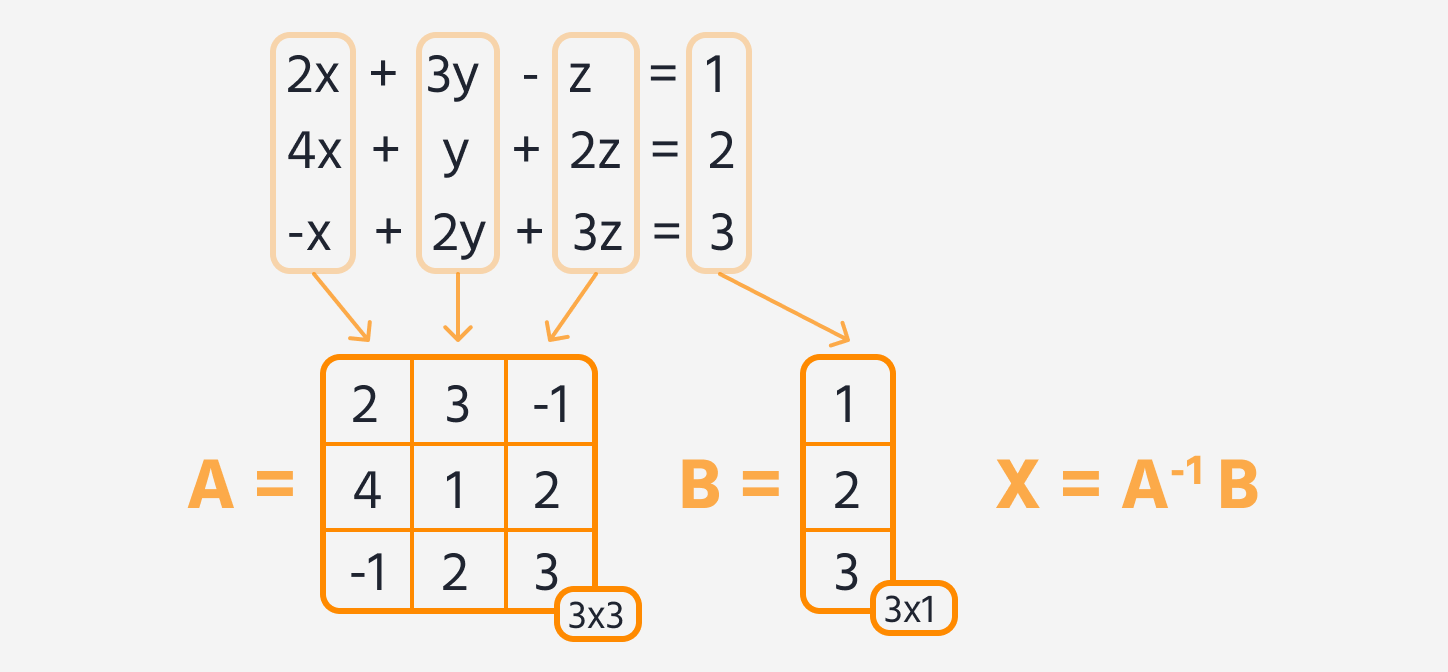
- Representa el sistema de ecuaciones en forma matricial (sepáralo en las matrices
AyB). - Utilizando TensorFlow, encuentra la inversa de la matriz
A. - Multiplica la inversa de la matriz
Apor la matrizBpara encontrar la matriz soluciónX, que contiene los valores dex,yyz.
Nota
El corte (slicing) en TensorFlow funciona de manera similar a NumPy. Por lo tanto,
X[:, 0]recuperará todos los elementos de la columna en el índice0. Abordaremos el tema del slicing más adelante en el curso.
Solución
¡Gracias por tus comentarios!
single