
Genial!
Completion tasa mejorada a 3.03Sección 1. Capítulo 14
single
 Desafío: Uso de iloc[]
Desafío: Uso de iloc[]
Desliza para mostrar el menú
El DataFrame con el que está trabajando:
También es posible utilizar indexación negativa para acceder a filas en el DataFrame. La indexación negativa comienza desde el final del DataFrame: el índice -1 apunta a la última fila, -2 a la penúltima, y así sucesivamente.
Para acceder a la séptima fila (que corresponde a Latvia), se puede utilizar el índice 6 o -1.
123456import pandas countries_data = {'country' : ['Thailand', 'Philippines', 'Monaco', 'Malta', 'Sweden', 'Paraguay', 'Latvia'], 'continent' : ['Asia', 'Asia', 'Europe', 'Europe', 'Europe', 'South America', 'Europe'], 'capital':['Bangkok', 'Manila', 'Monaco', 'Valletta', 'Stockholm', 'Asuncion', 'Riga']} countries = pandas.DataFrame(countries_data) # Accessing to the seventh row using negative indexing print(countries.iloc[-1])
La ejecución del código anterior devolverá la fila resaltada en la imagen a continuación:
Tarea
Swipe to start coding
Se proporciona un DataFrame llamado audi_cars.
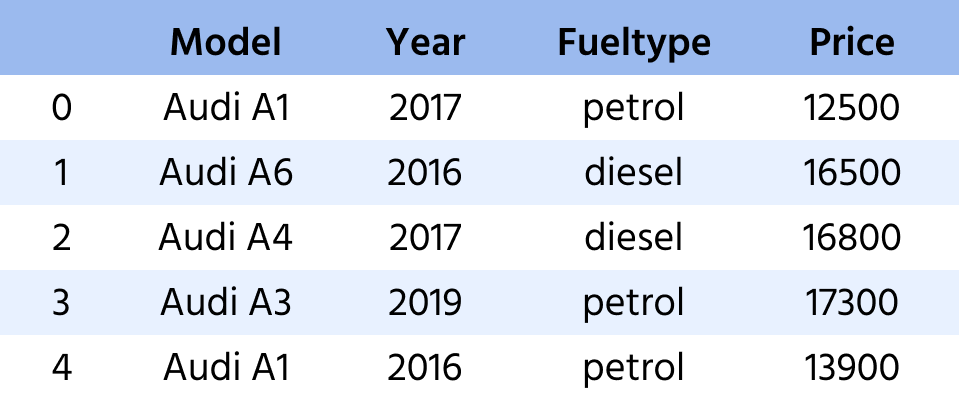
- Seleccionar toda la fila (todas las columnas) para el modelo
'Audi A1'del año 2017 y guardarla enaudi_A1_2017. - Realizar lo mismo para el modelo
'Audi A1'del año 2016 y guardarla enaudi_A1_2016. - Finalmente, seleccionar el modelo
'Audi A3'y guardarlo enaudi_A3.
Solución
¿Todo estuvo claro?
¡Gracias por tus comentarios!
Sección 1. Capítulo 14
single
Pregunte a AI
Pregunte a AI

Pregunte lo que quiera o pruebe una de las preguntas sugeridas para comenzar nuestra charla