 Histplot
Histplot
The distributions module contains several functions designed to answer questions such as these. The axes-level functions are histplot, kdeplot, ecdfplot, and rugplot. They are grouped together within the figure-level displot function.
A histplot is a classic visualization tool that represents the distribution of one or more variables by counting the number of observations that fall within discrete bins.
Click the slider to view possible arguments for the plot!
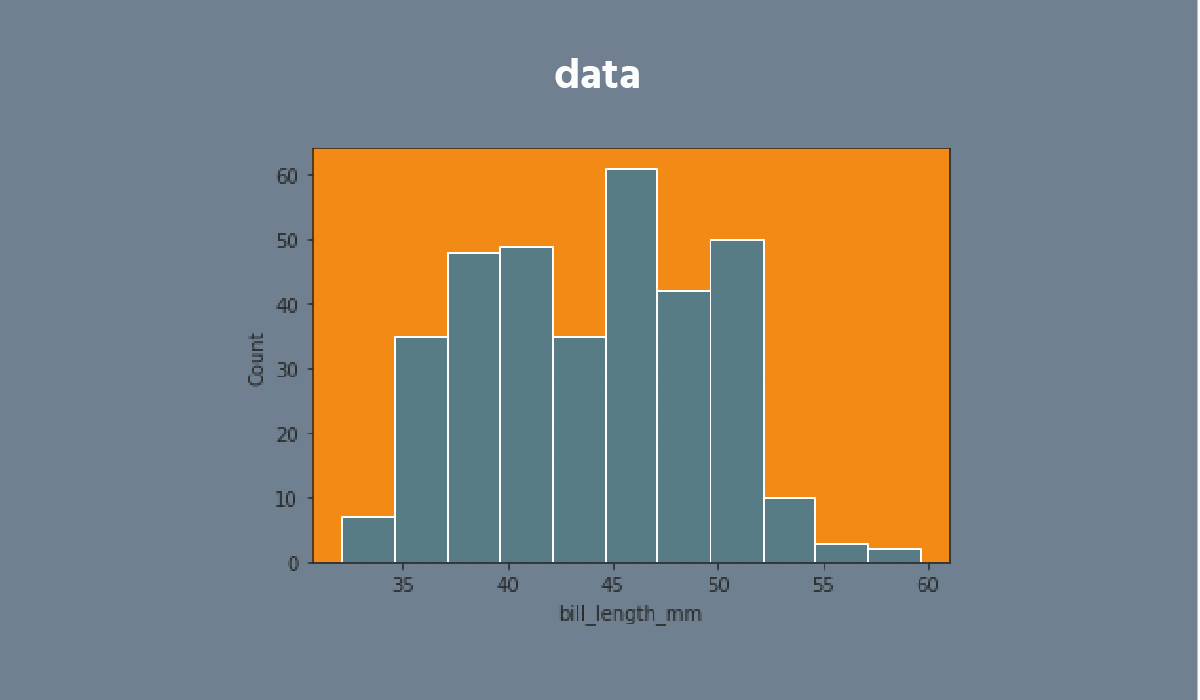


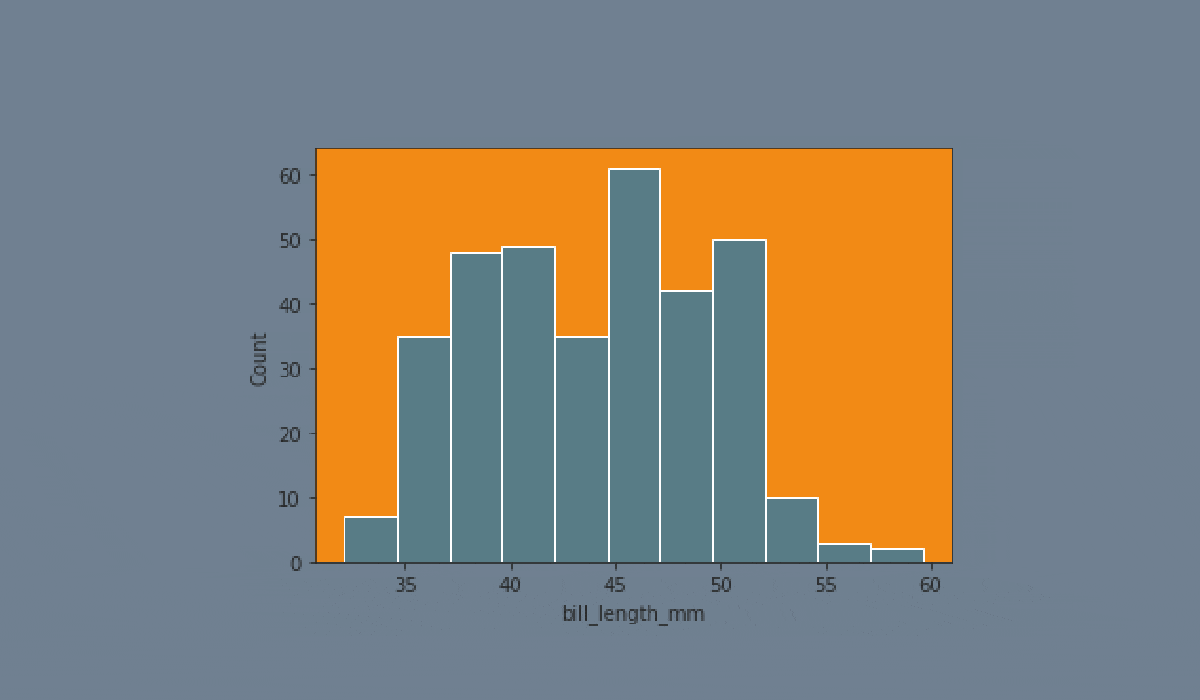



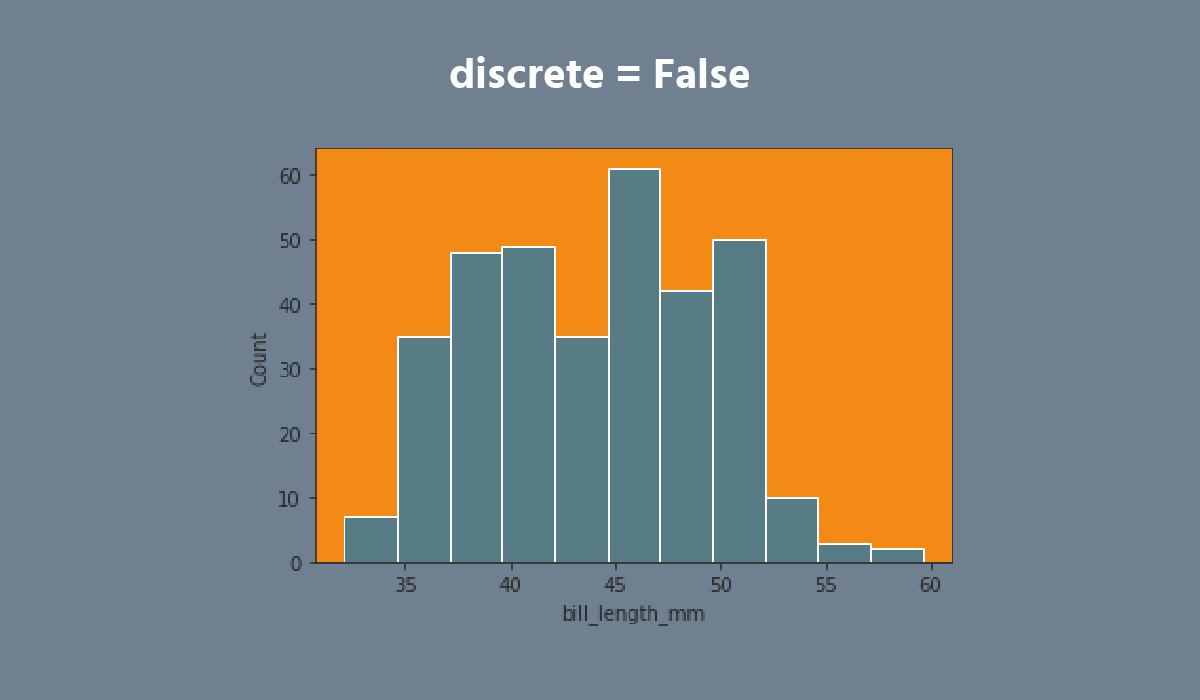
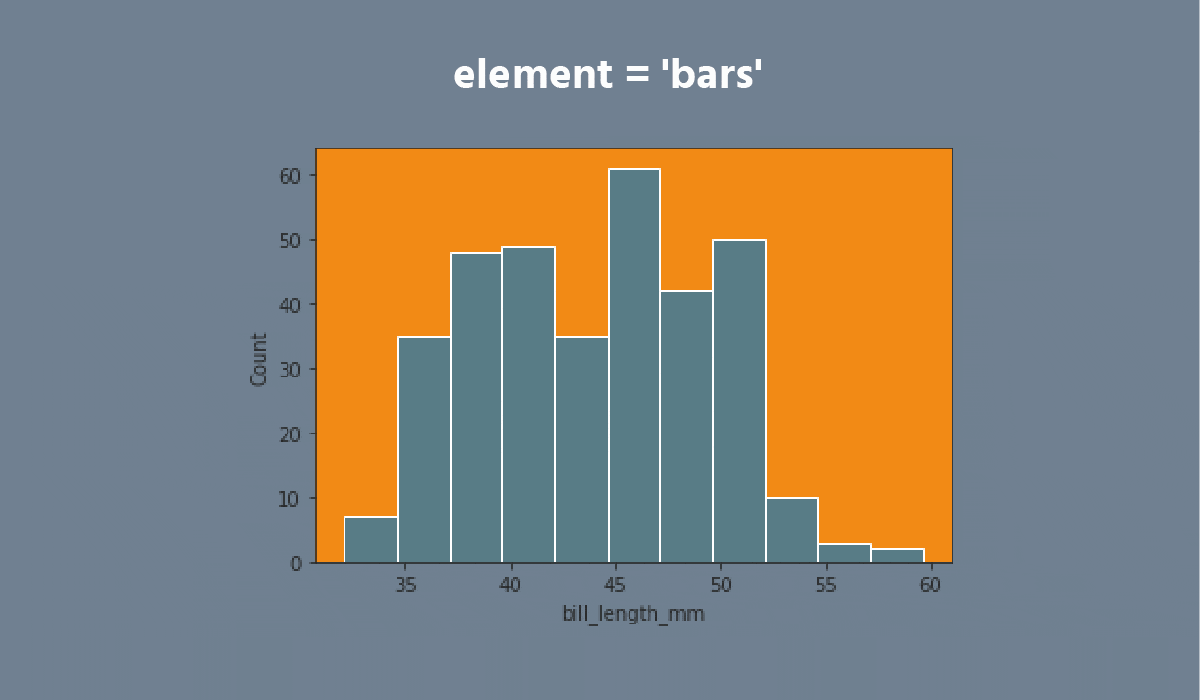




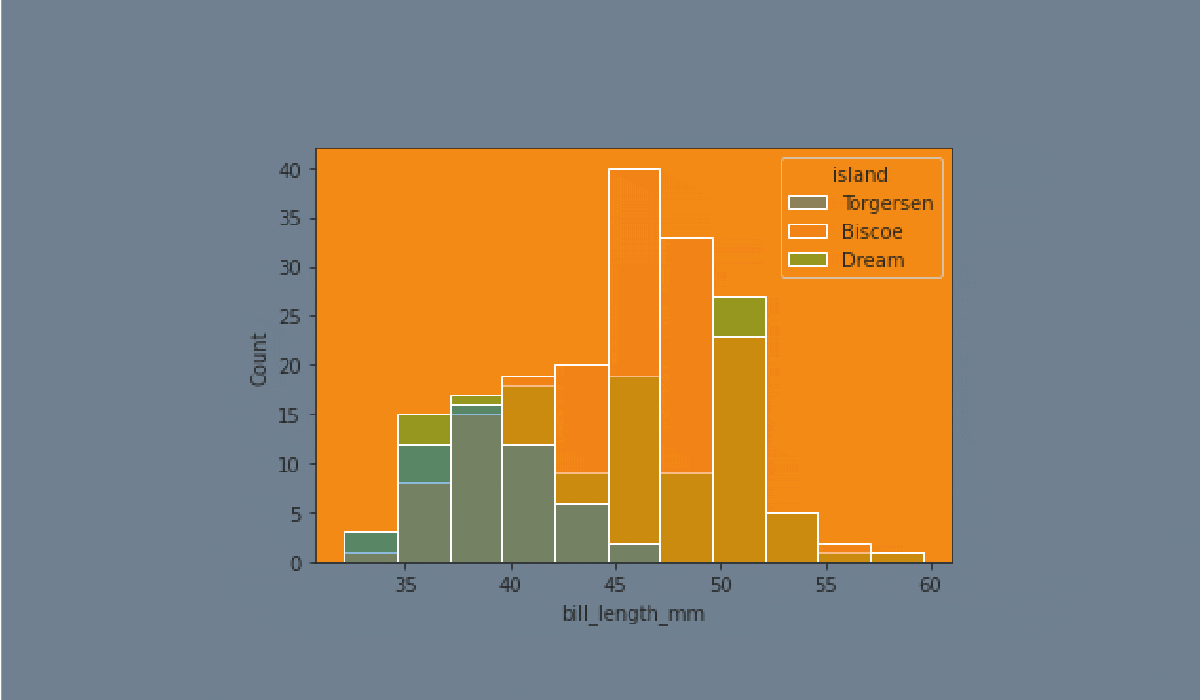
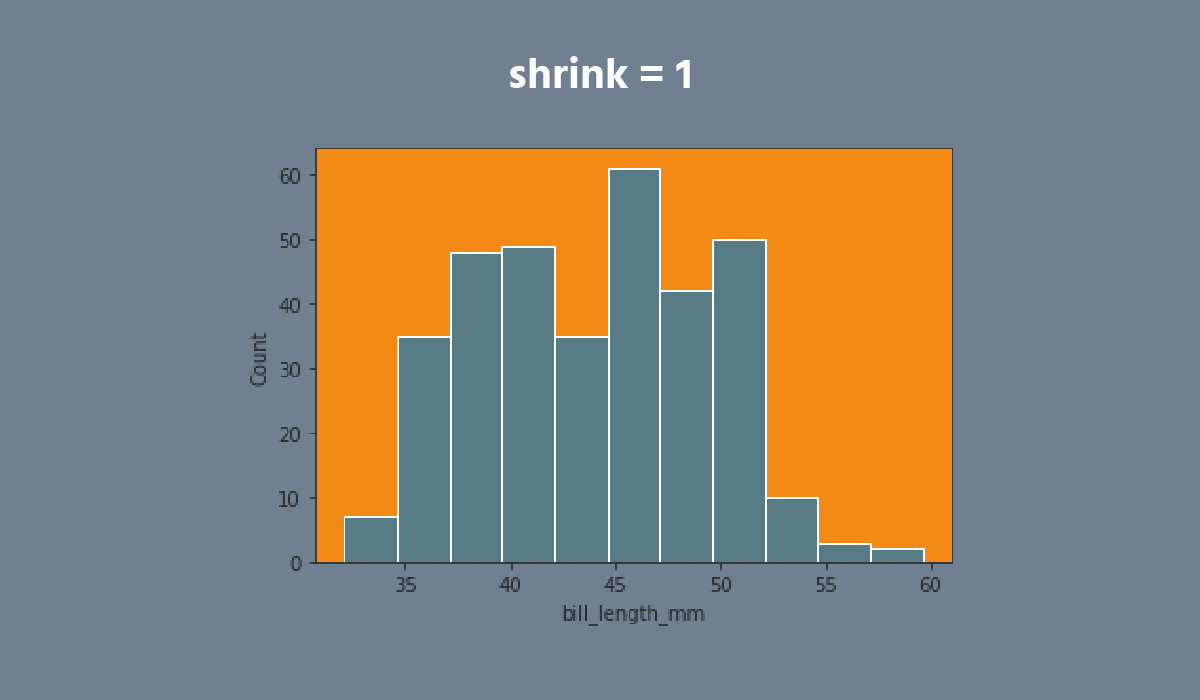

Don't forget to return back after exploring the dataset!
Note
Use
plt.show()to display the plot.
Swipe to start coding
- Create the histplot using the
seabornlibrary:
- Set the
xparameter equals the'bill_length_mm'; - Set the
hueparameter equals the'island'; - Set the
elementparameter equals the'step'; - Set the
statparameter equals the'density'; - Set the
binwidthparameter equals1; - Set the
'flare'palette; - Use the
dfdata for the plot; - Display the plot.
Solution
Thanks for your feedback!
single
Ask AI
Ask AI

Ask anything or try one of the suggested questions to begin our chat

Awesome!
Completion rate improved to 4.35 Histplot
Histplot
Swipe to show menu
The distributions module contains several functions designed to answer questions such as these. The axes-level functions are histplot, kdeplot, ecdfplot, and rugplot. They are grouped together within the figure-level displot function.
A histplot is a classic visualization tool that represents the distribution of one or more variables by counting the number of observations that fall within discrete bins.
Click the slider to view possible arguments for the plot!
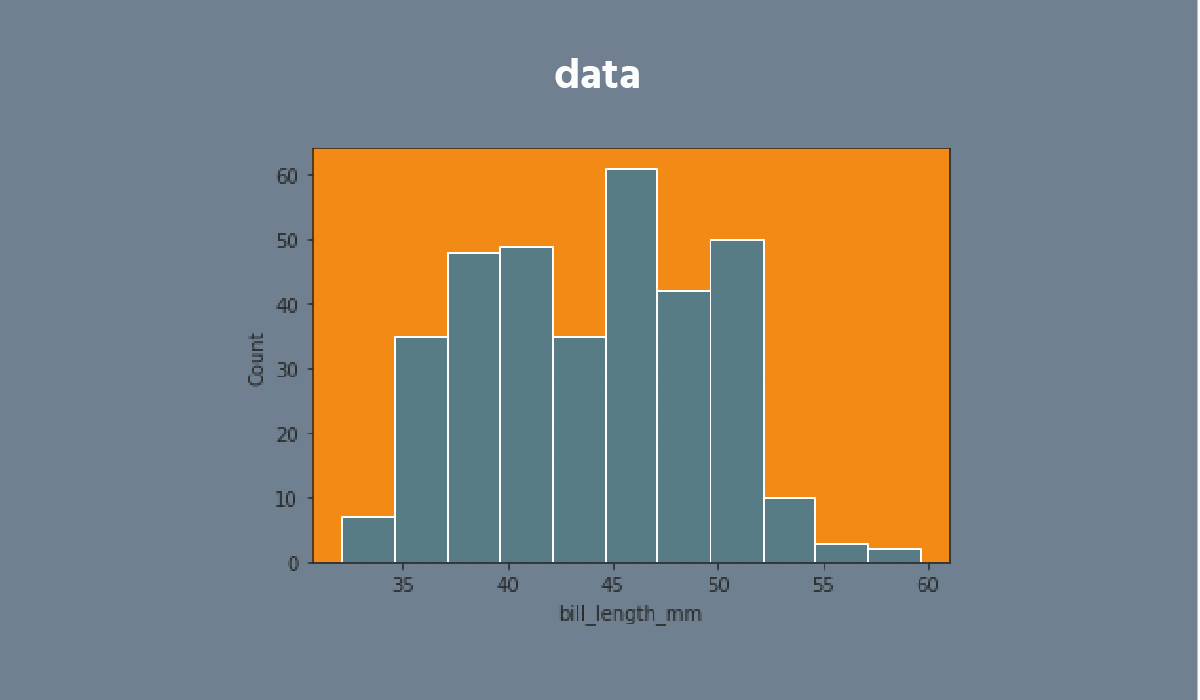


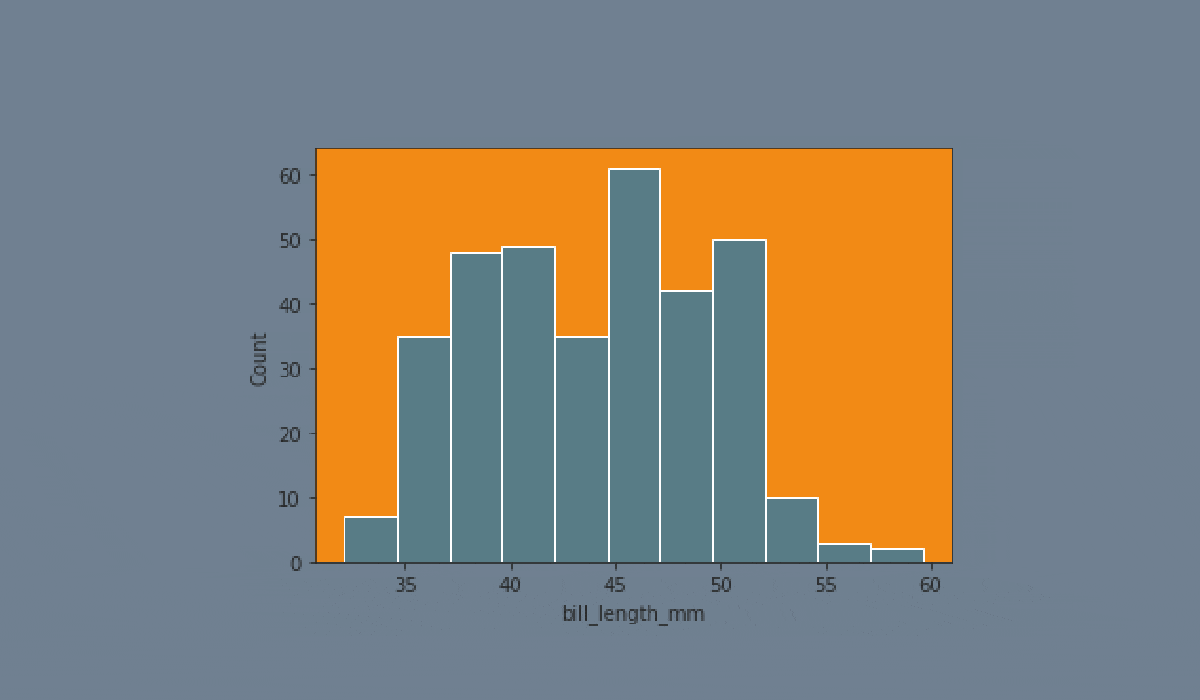



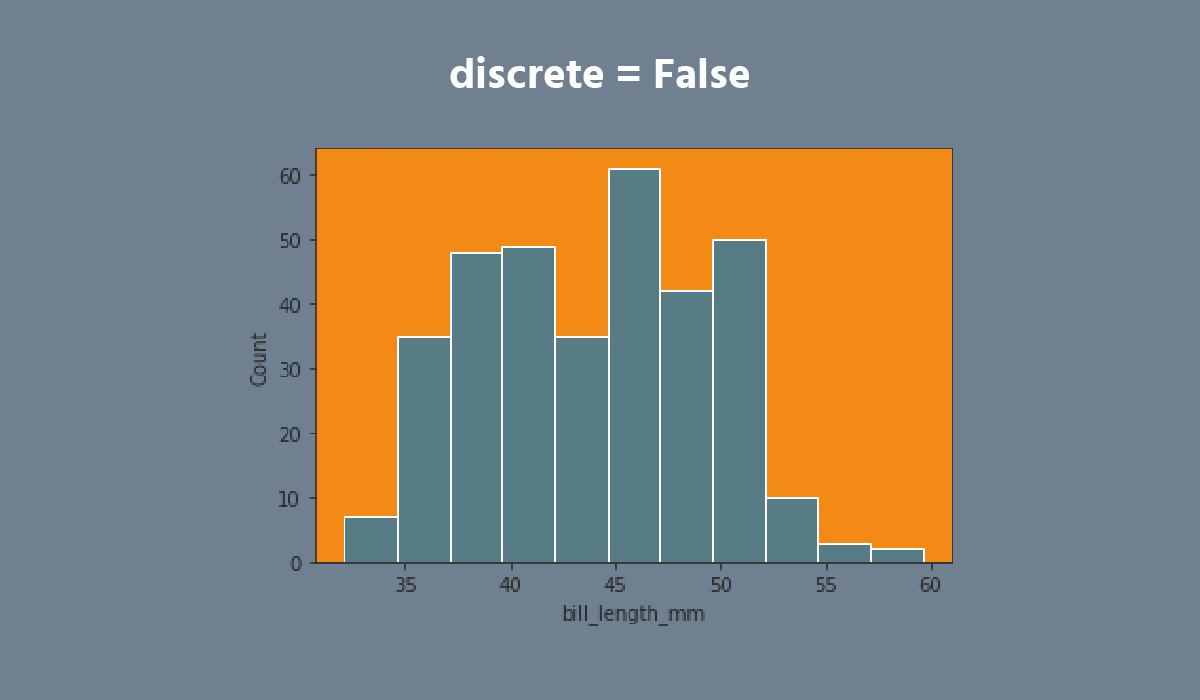
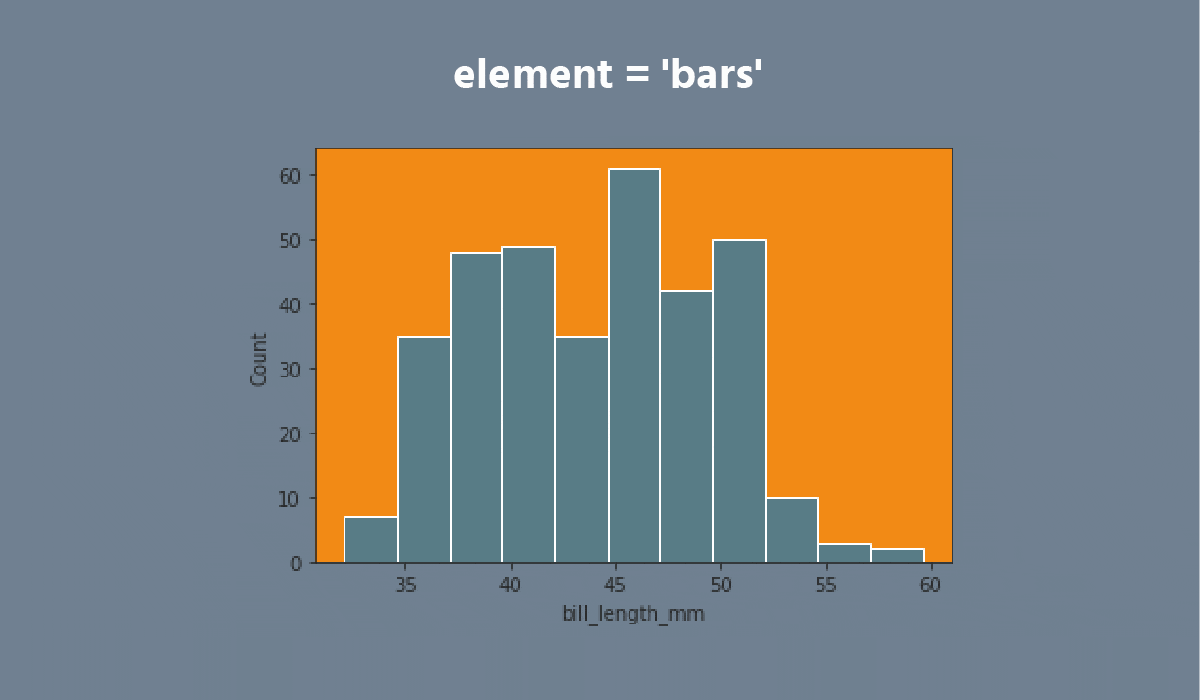




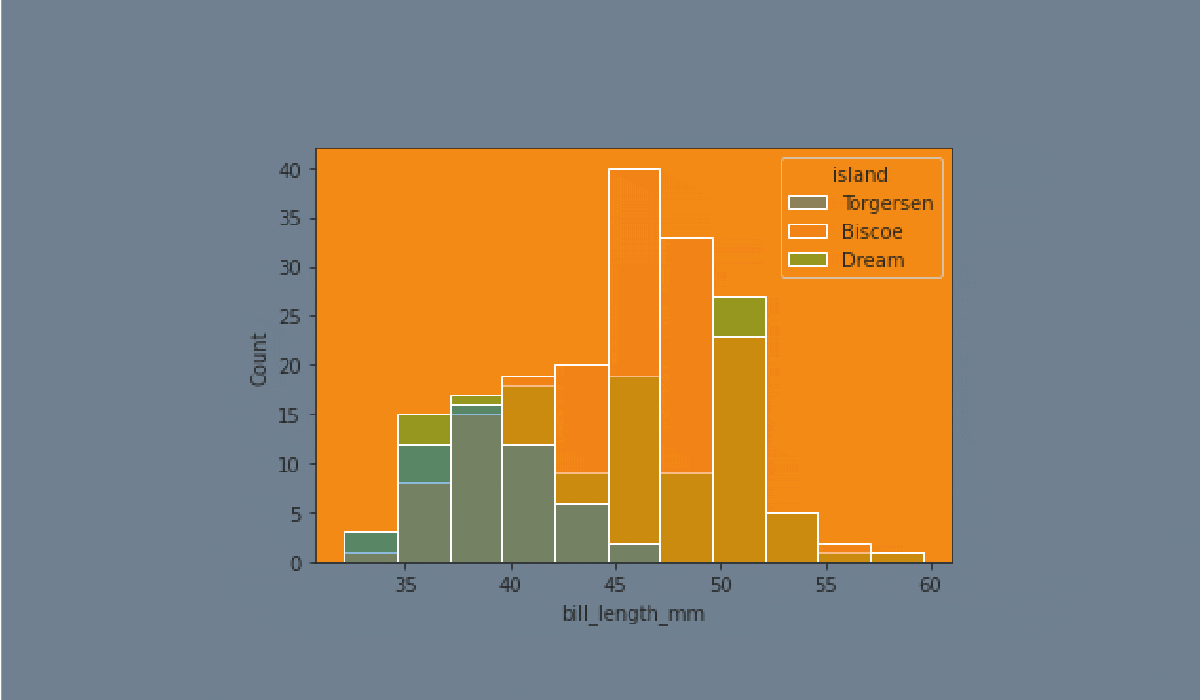
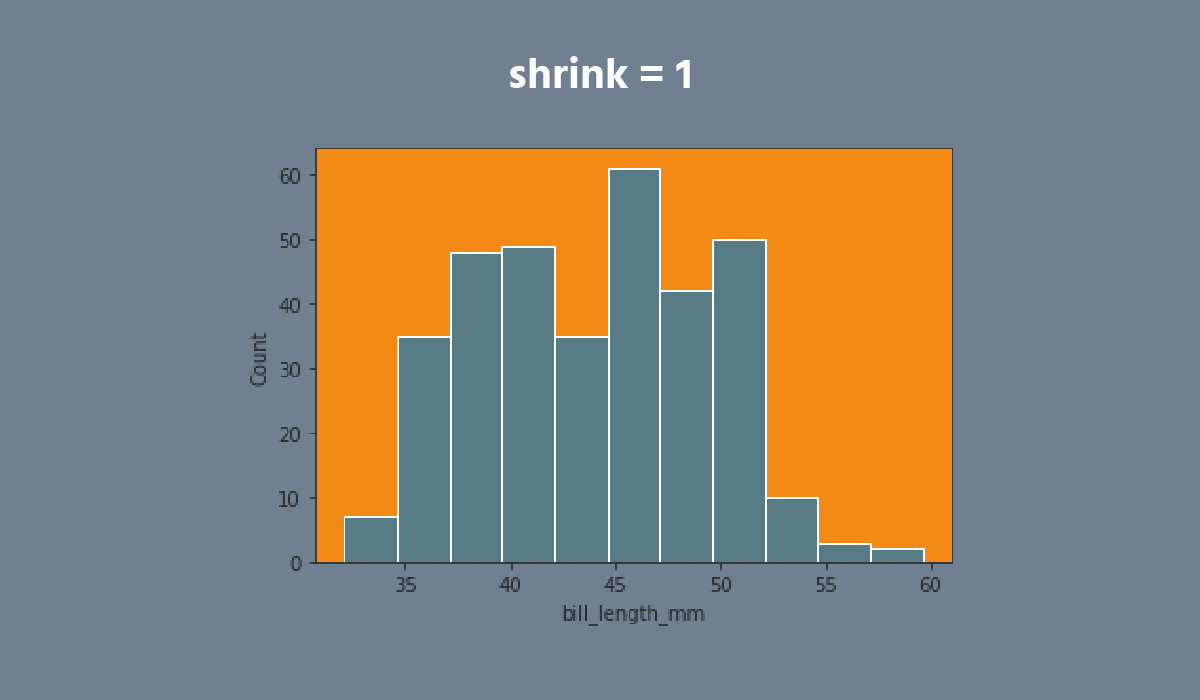

Don't forget to return back after exploring the dataset!
Note
Use
plt.show()to display the plot.
Swipe to start coding
- Create the histplot using the
seabornlibrary:
- Set the
xparameter equals the'bill_length_mm'; - Set the
hueparameter equals the'island'; - Set the
elementparameter equals the'step'; - Set the
statparameter equals the'density'; - Set the
binwidthparameter equals1; - Set the
'flare'palette; - Use the
dfdata for the plot; - Display the plot.
Solution
Thanks for your feedback!
single