 Challenge: Calculating Area of a Trapezium
Challenge: Calculating Area of a Trapezium
Swipe to start coding
A trapezium is a four-sided shape with at least one pair of opposite sides that are parallel. For example:
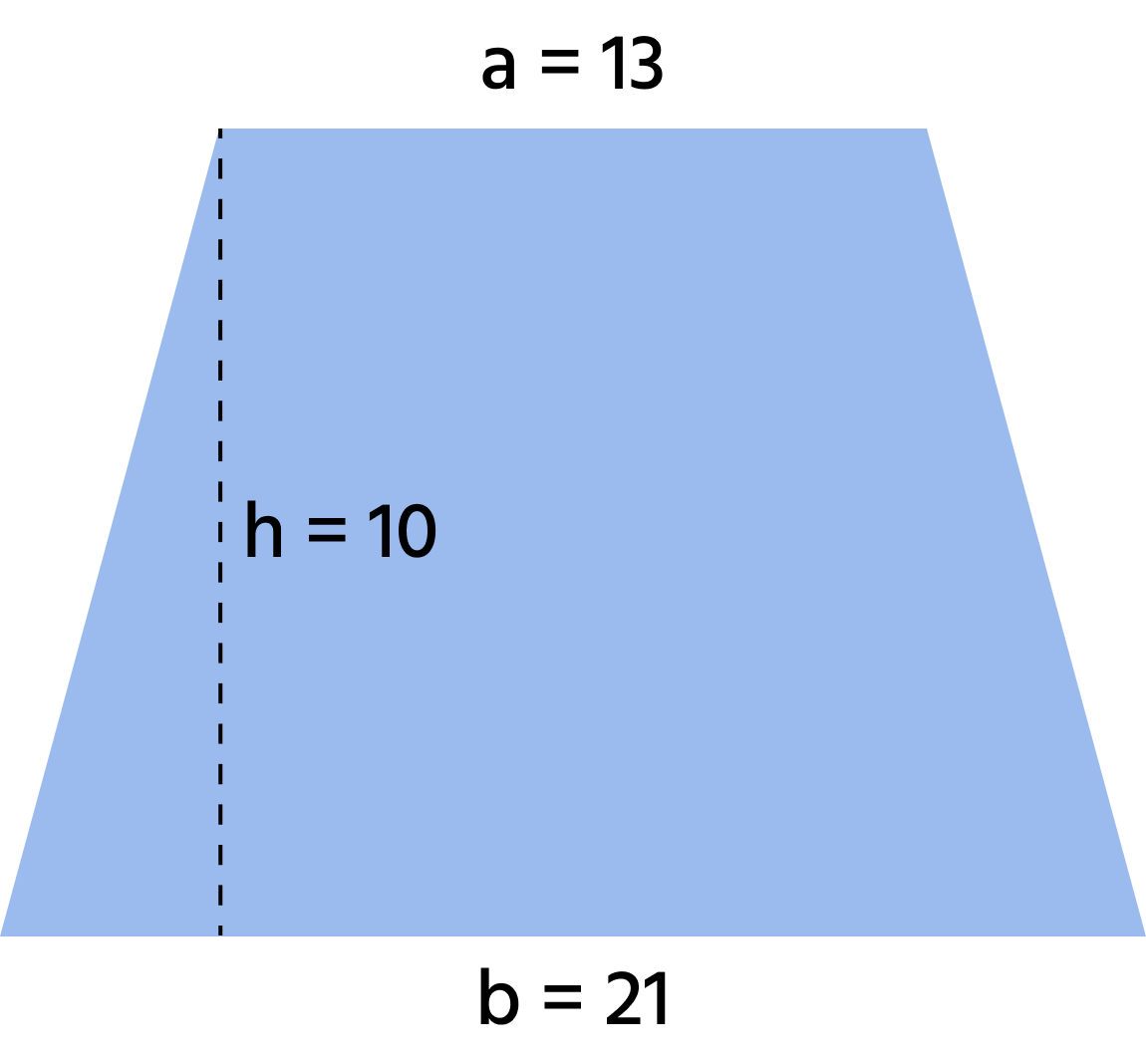
You are required to calculate the area size of this trapezium. Following is the formula for calculating the area of a trapezium.
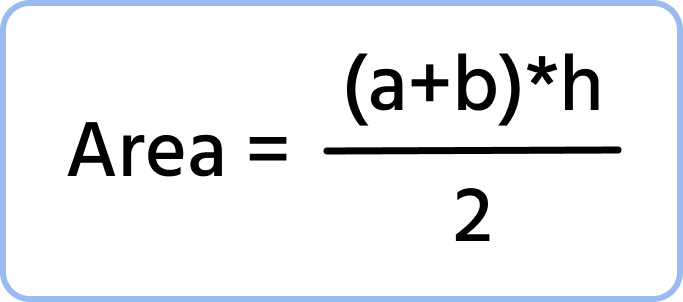
Write a console.log statement which outputs the correct area size of the trapezium shown in the diagram. The value of a is 13, b is 21 and h is 10.
Solution
Thanks for your feedback!
single
Ask AI
Ask AI

Ask anything or try one of the suggested questions to begin our chat

Awesome!
Completion rate improved to 1.33 Challenge: Calculating Area of a Trapezium
Challenge: Calculating Area of a Trapezium
Swipe to show menu
Swipe to start coding
A trapezium is a four-sided shape with at least one pair of opposite sides that are parallel. For example:
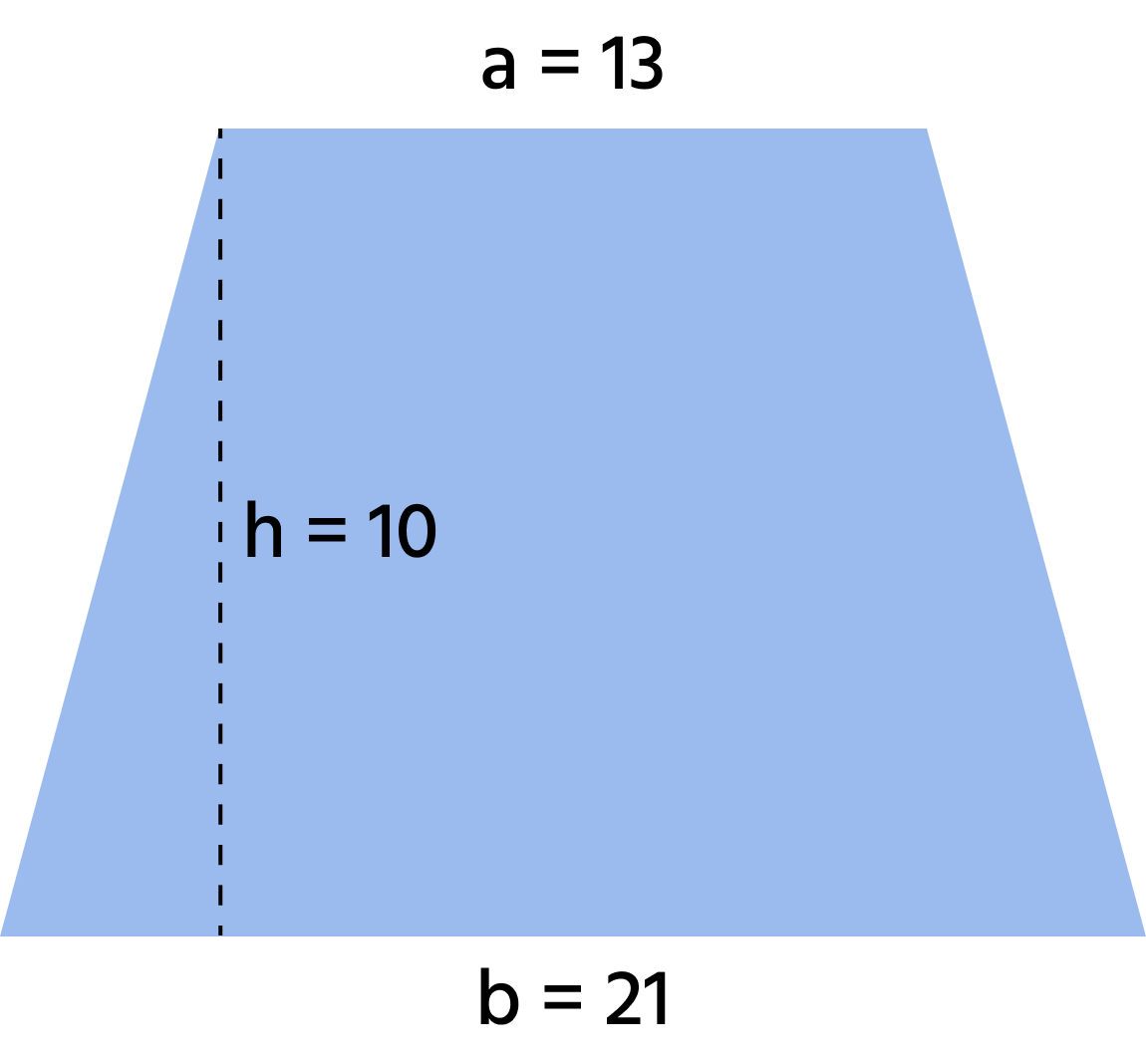
You are required to calculate the area size of this trapezium. Following is the formula for calculating the area of a trapezium.
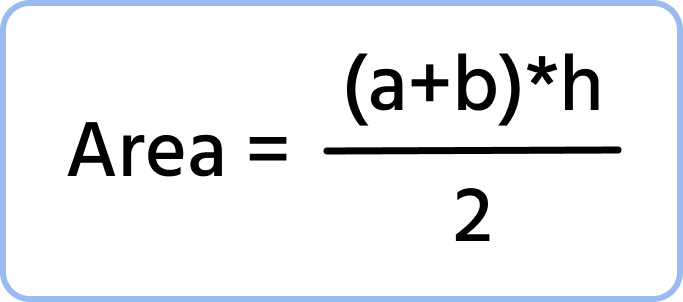
Write a console.log statement which outputs the correct area size of the trapezium shown in the diagram. The value of a is 13, b is 21 and h is 10.
Solution
Thanks for your feedback!
single